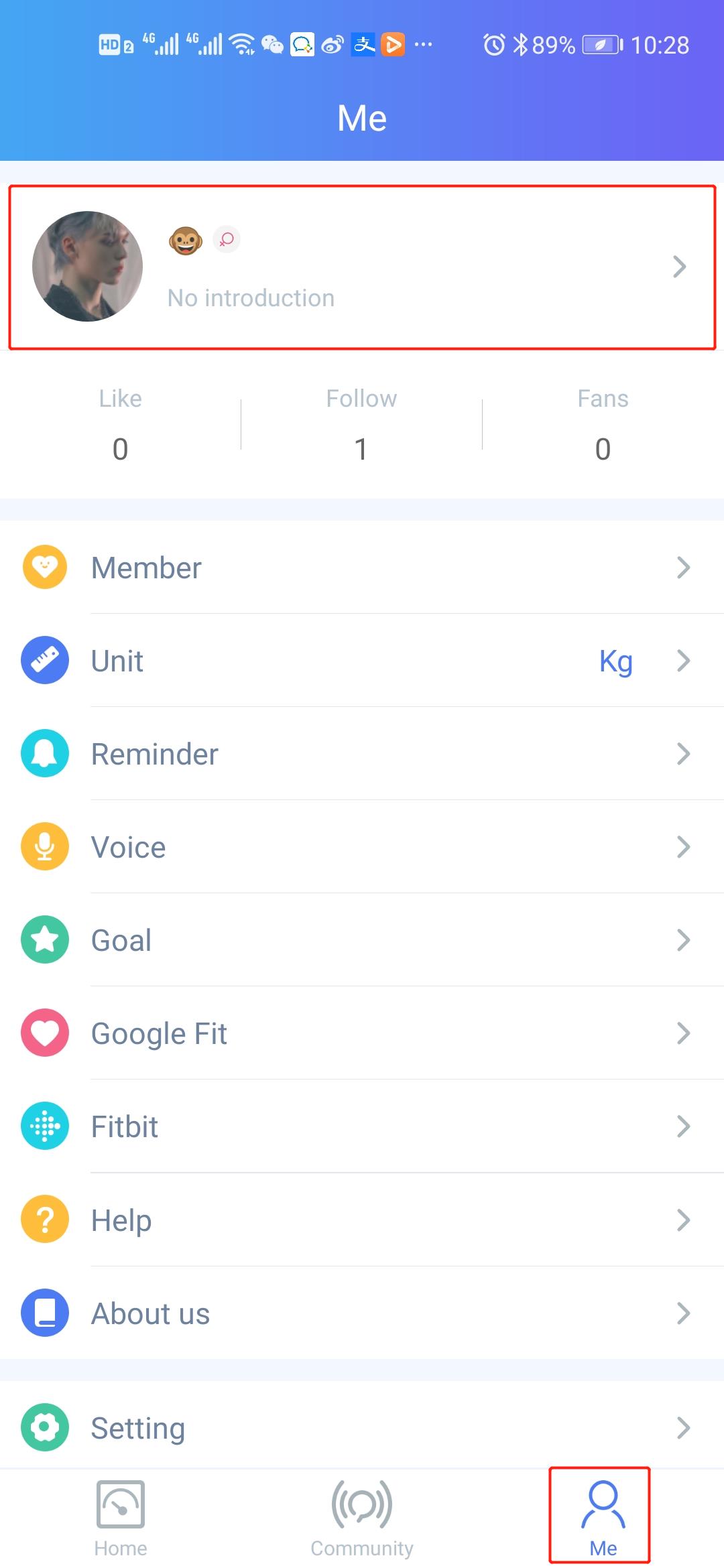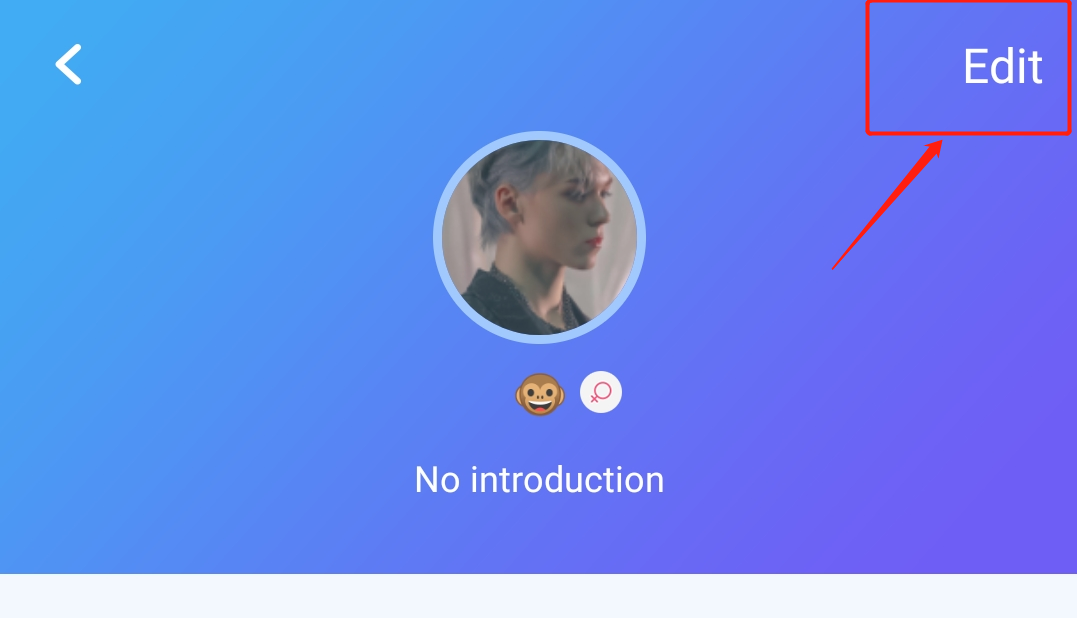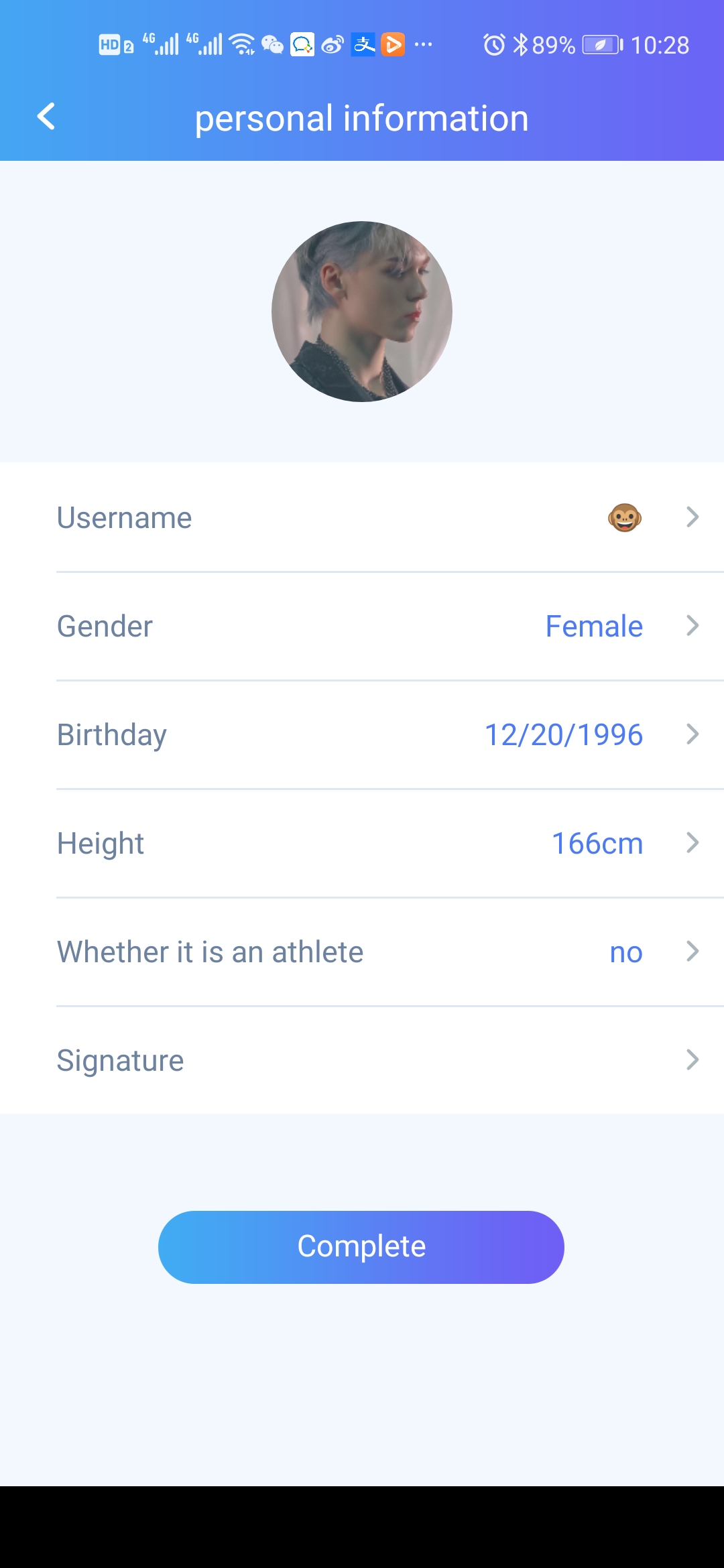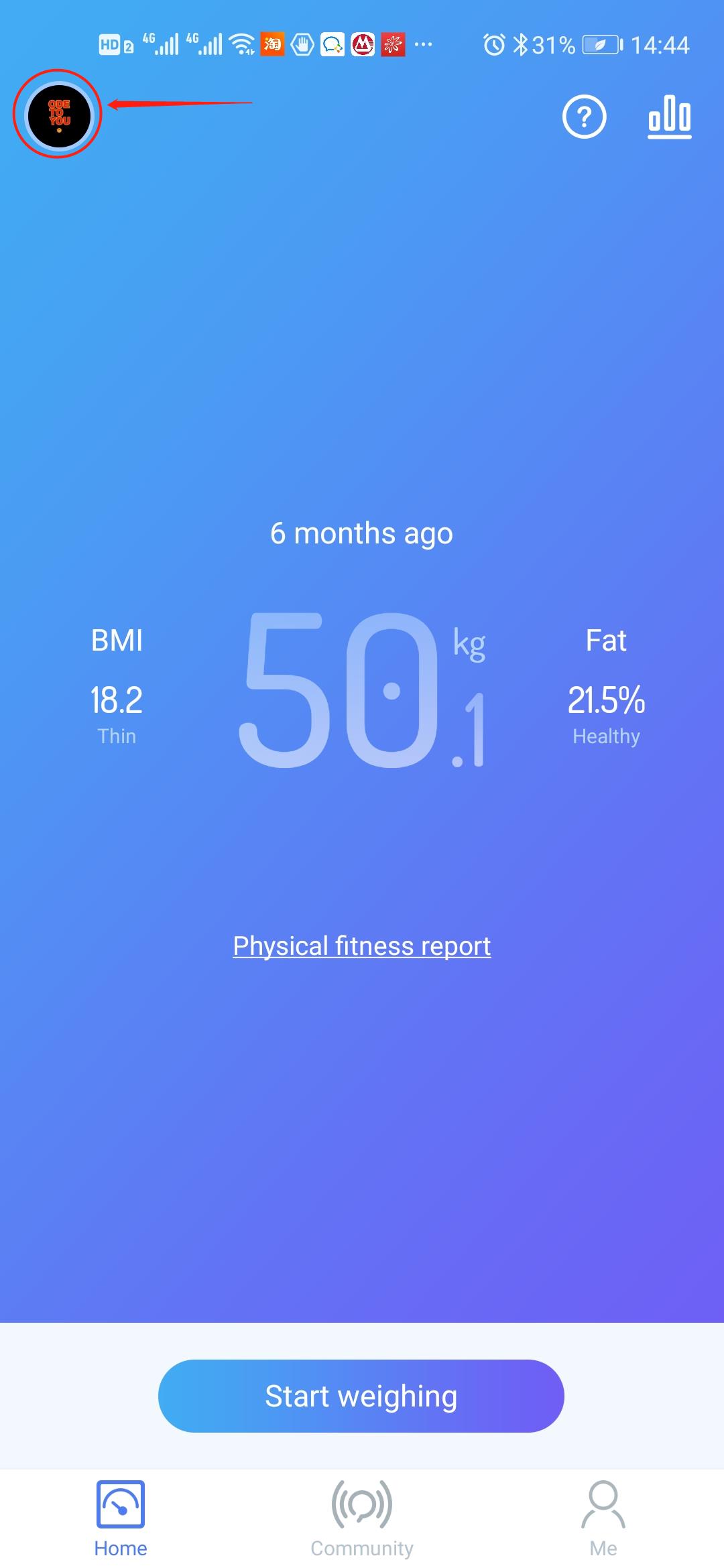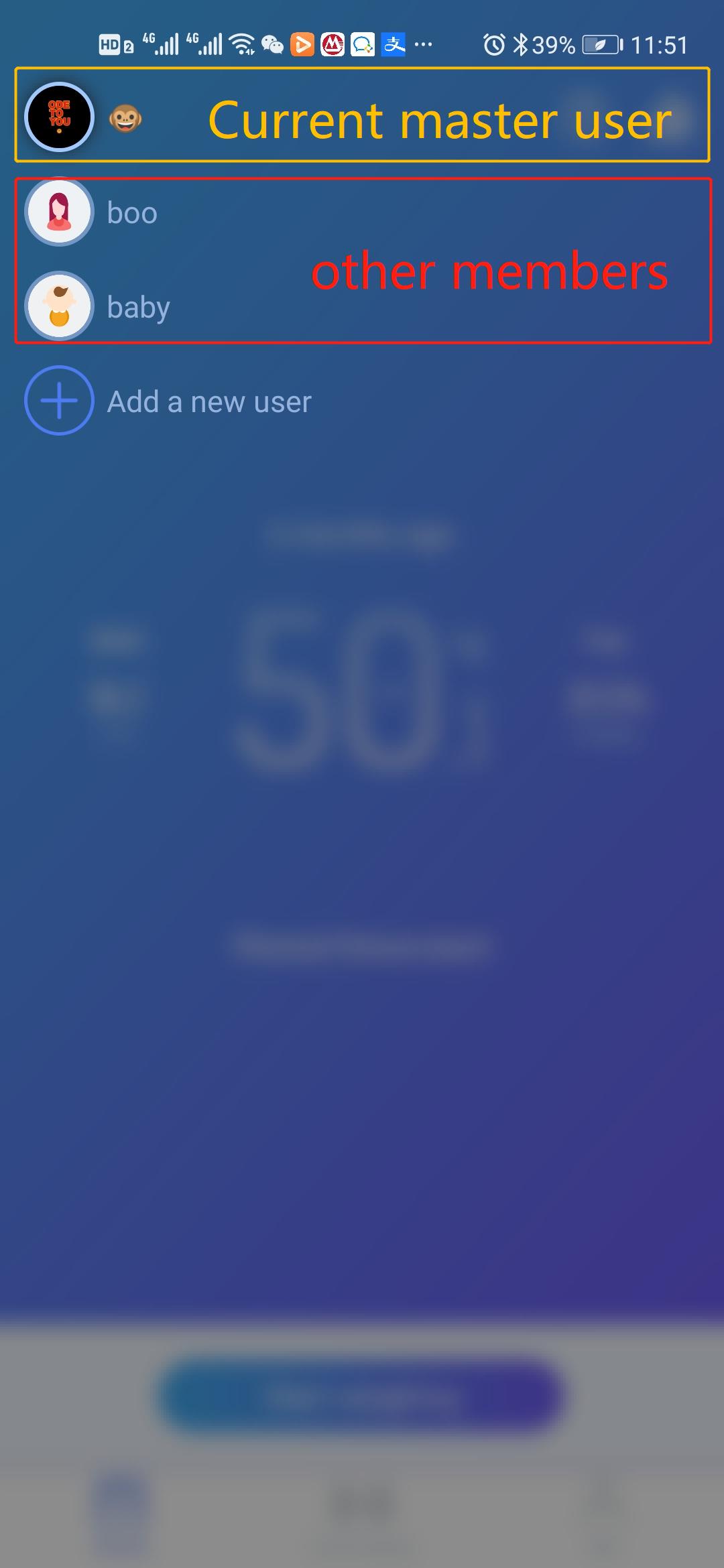- Please confirm that the authorization for data synchronization (iHealth, Google fit, Fitbit) is turned on.
- Only the data of the main account can be synchronized to the third-party APP, and the data of the rest members cannot be synchronized.
- If the third-party APP failed to synchronize, you can try to quit the third-party APP to restart and synchronize the data.
If you still have questions, please email us at appfeedback@vtrump.com.