If you want to delete the account ID, please follow the path below:
Settings >> Permission Settings >> Delete all personal data
1.Click the settings button in the upper right corner of the “Me” page to enter the “Settings” page, and click “Privacy Settings”.
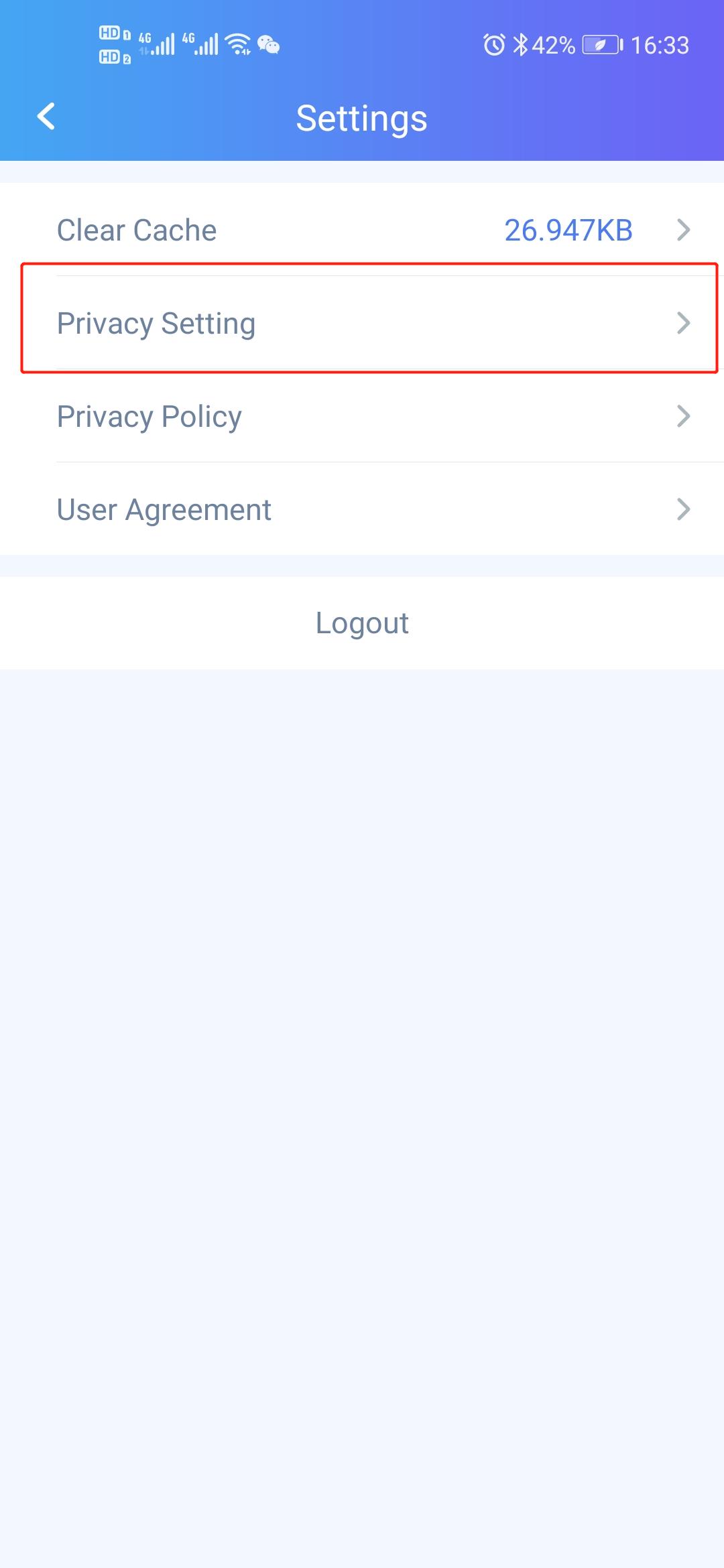
2. Click “Delete all person data” to delete the account.

If you still have questions, please email us at appfeedback@vtrump.com.