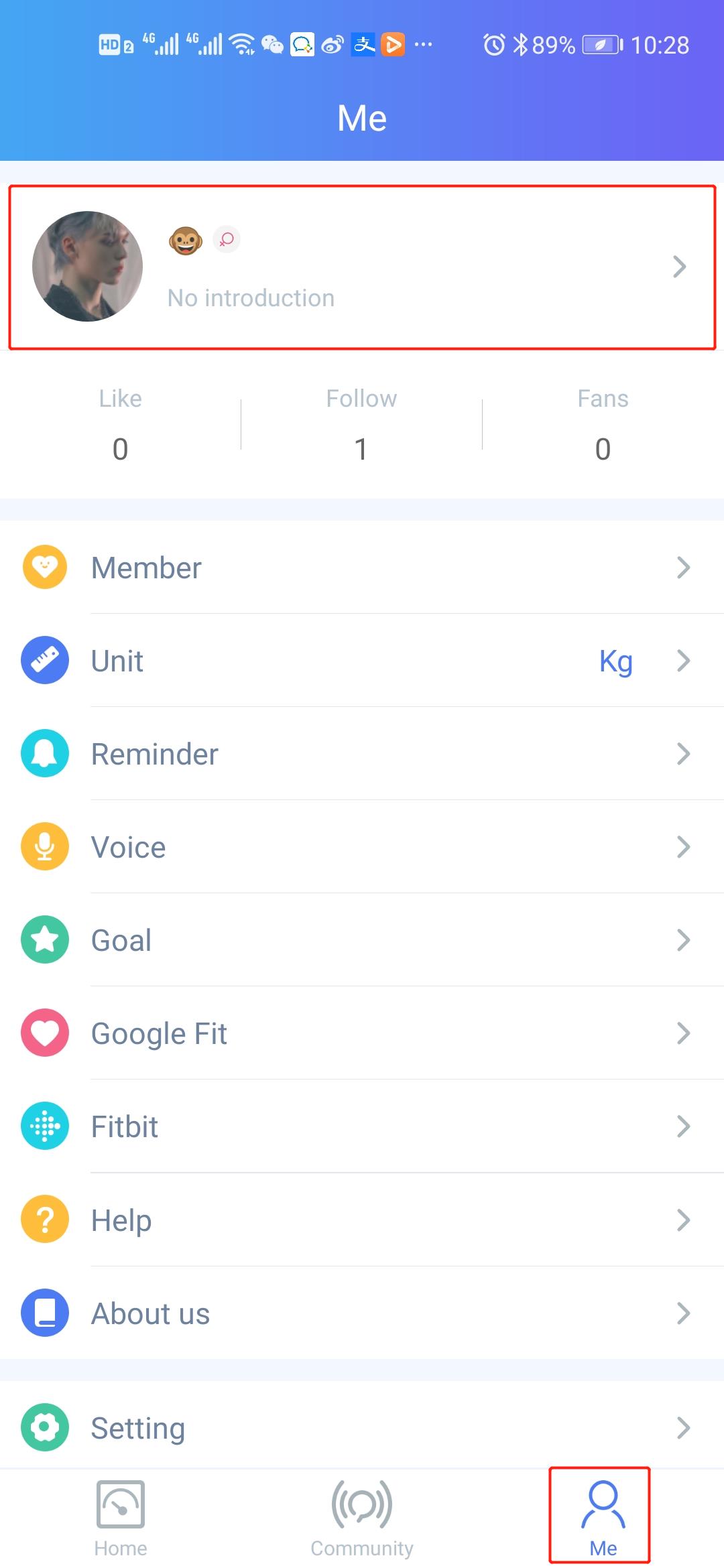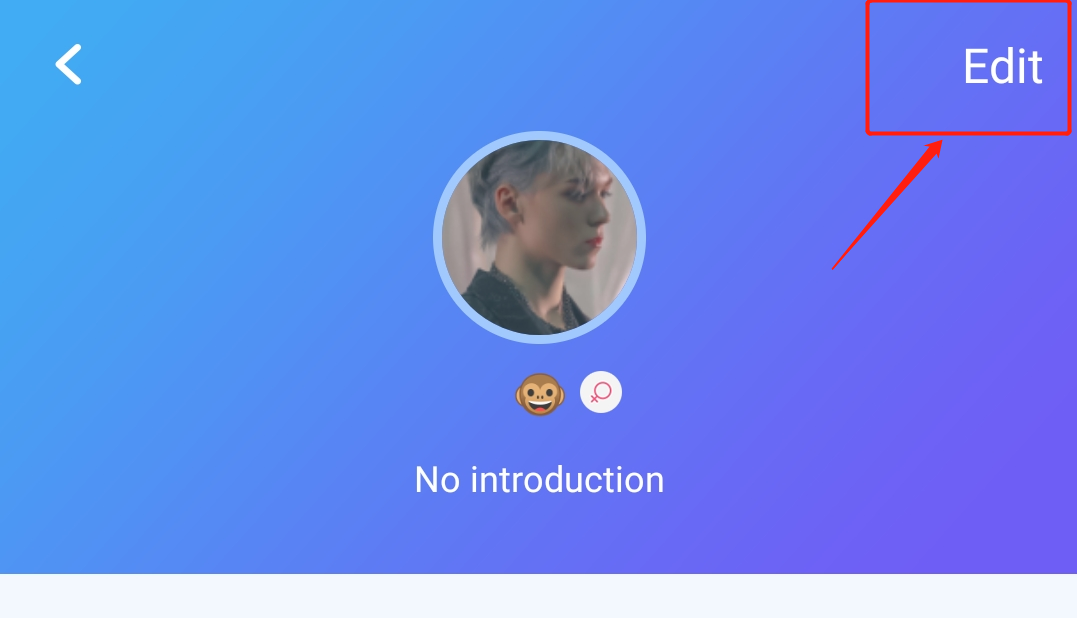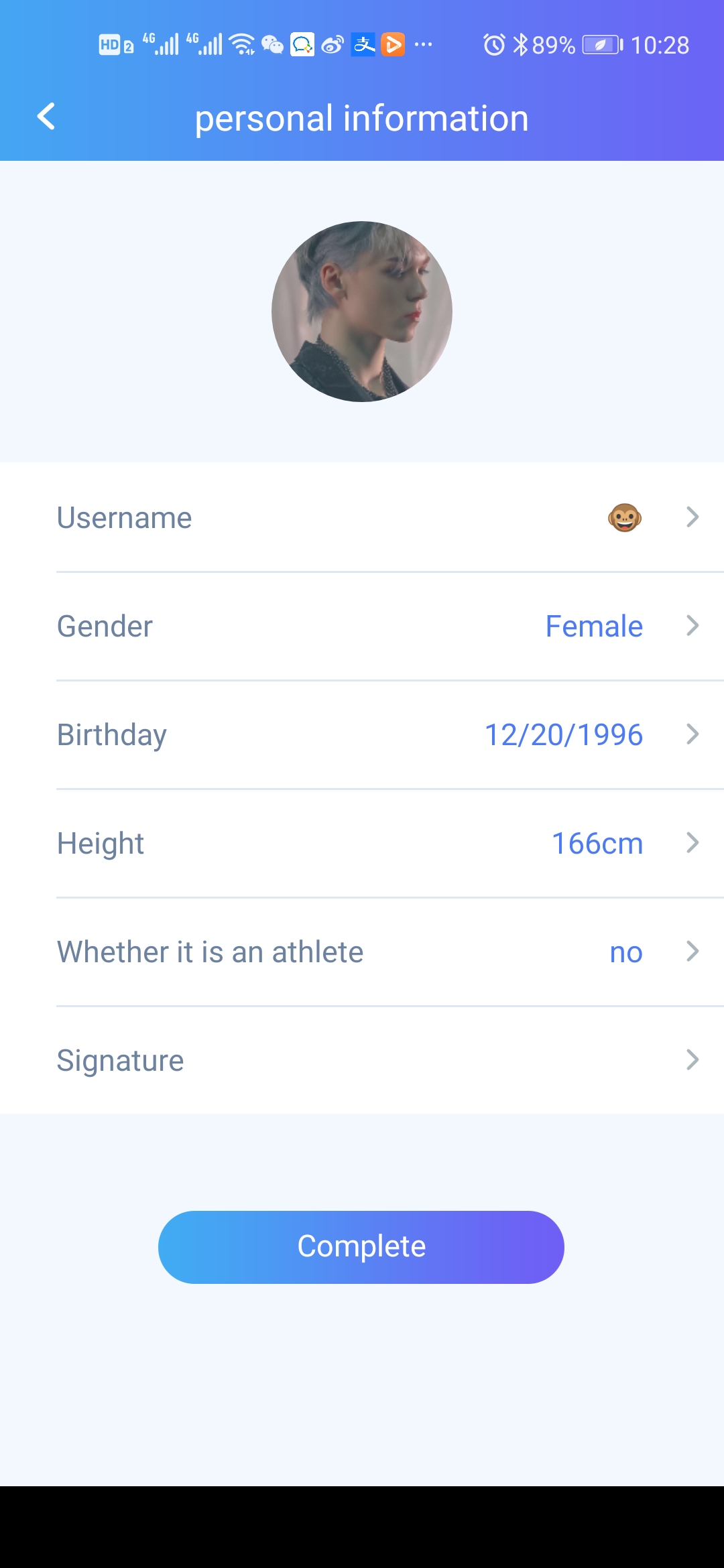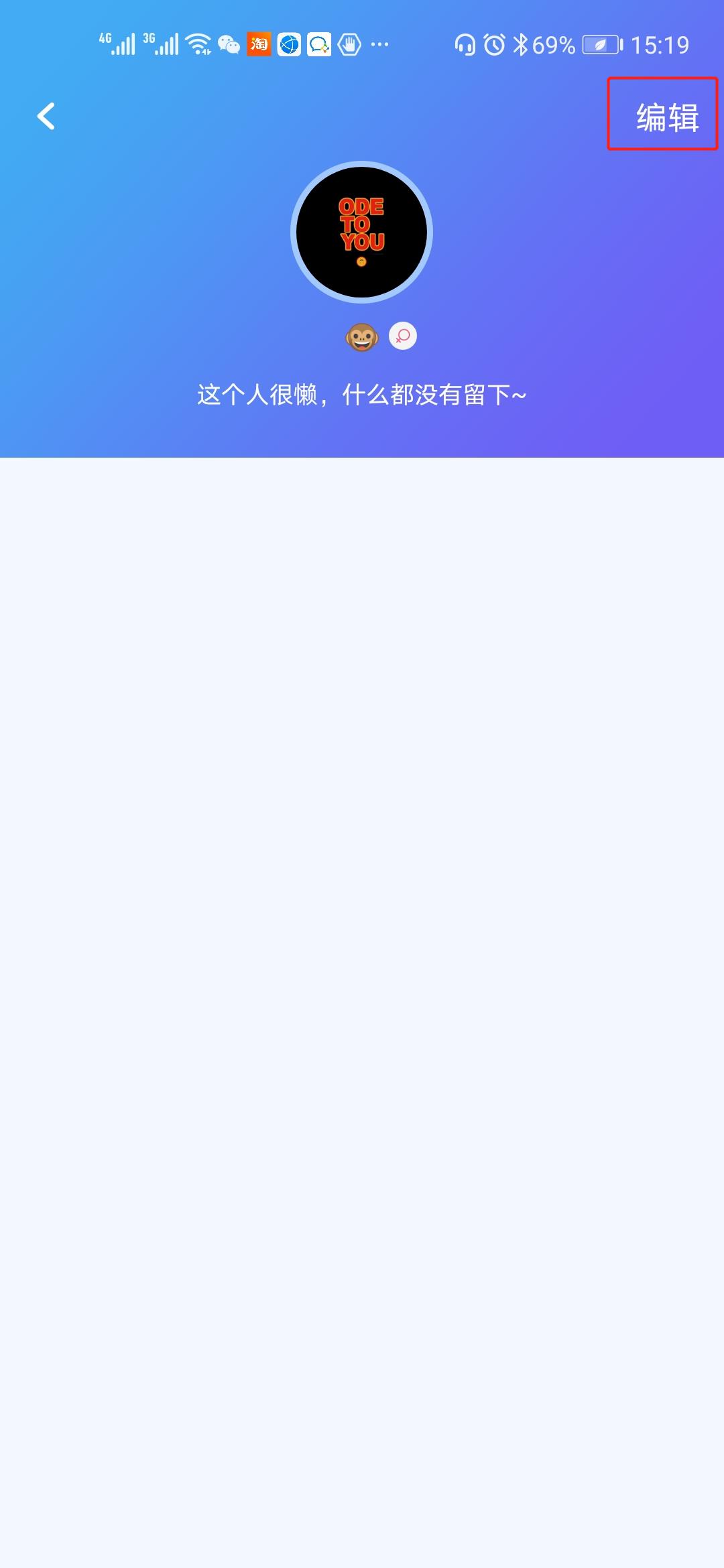注意:智能秤是蓝牙4.0设备,不同于传统的蓝牙2.0设备(耳机,键盘等)。请不要在蓝牙设置中进行蓝牙配对,您打开蓝牙开关后,可以直接在APP中同步数据。
- 请确认您的秤有充电或者安装了电池。
- 打开手机的蓝牙权限,参考下面链接
1. iOS (iPhone, iPad, iTouch)连接帮助
2. Android系统连帮助
- 如果是安卓系统,需要确认打开了位置权限,如果是iOS13以上系统,确认”乐轻”应用有蓝牙授权。
- 进入APP,点击“开始称重”进行测量。
- 测量完成后,数据会自动同步到”乐轻”。
如果还有问题,请发送邮件到appfeedback@vtrump.com联系我们。