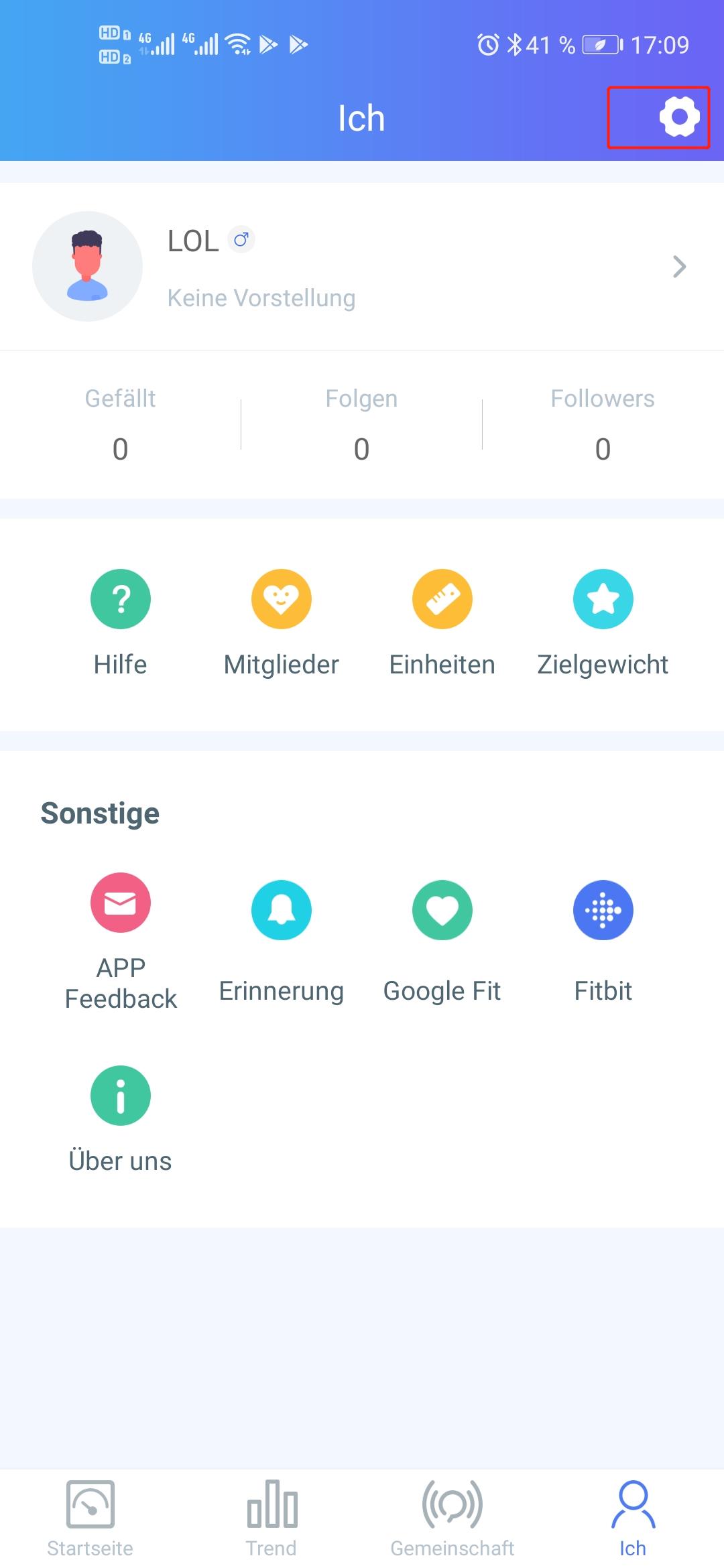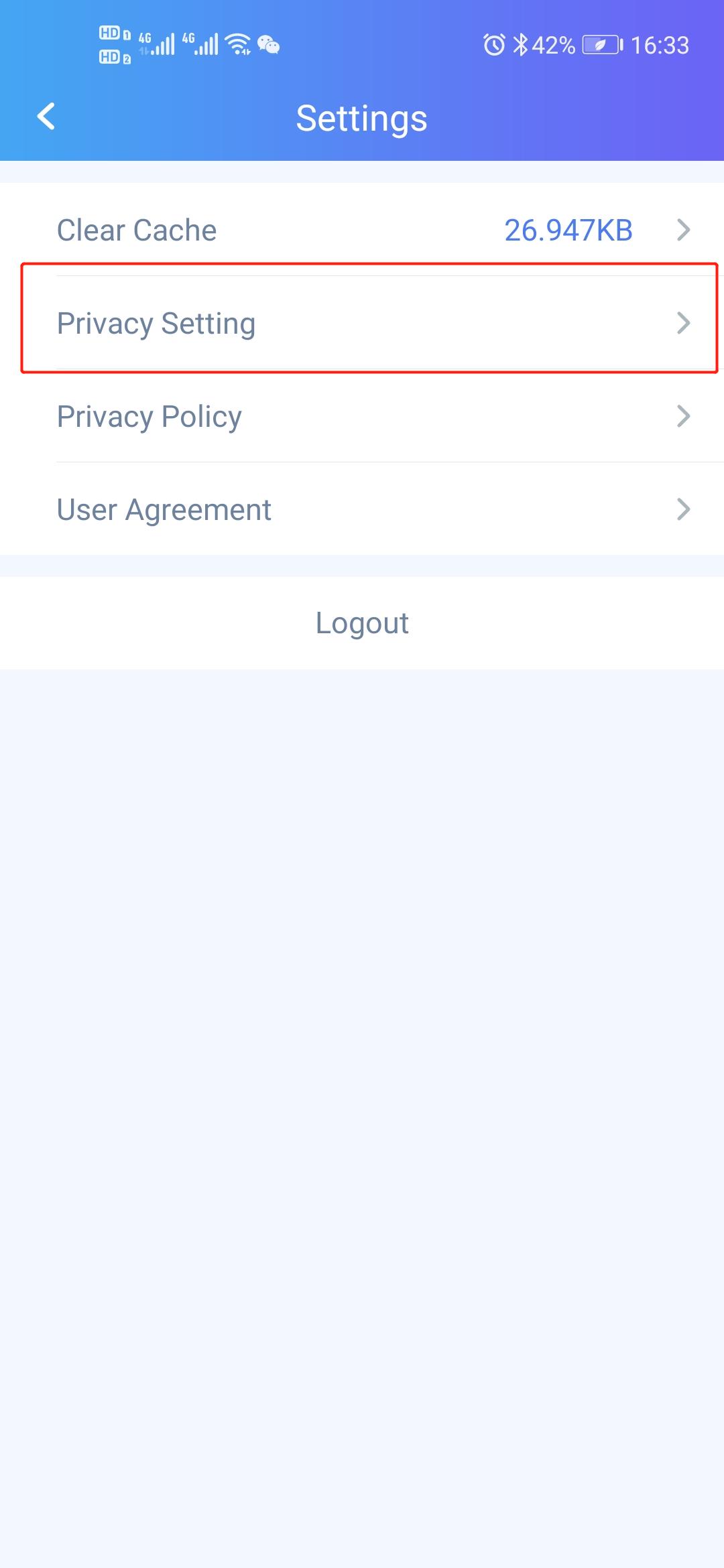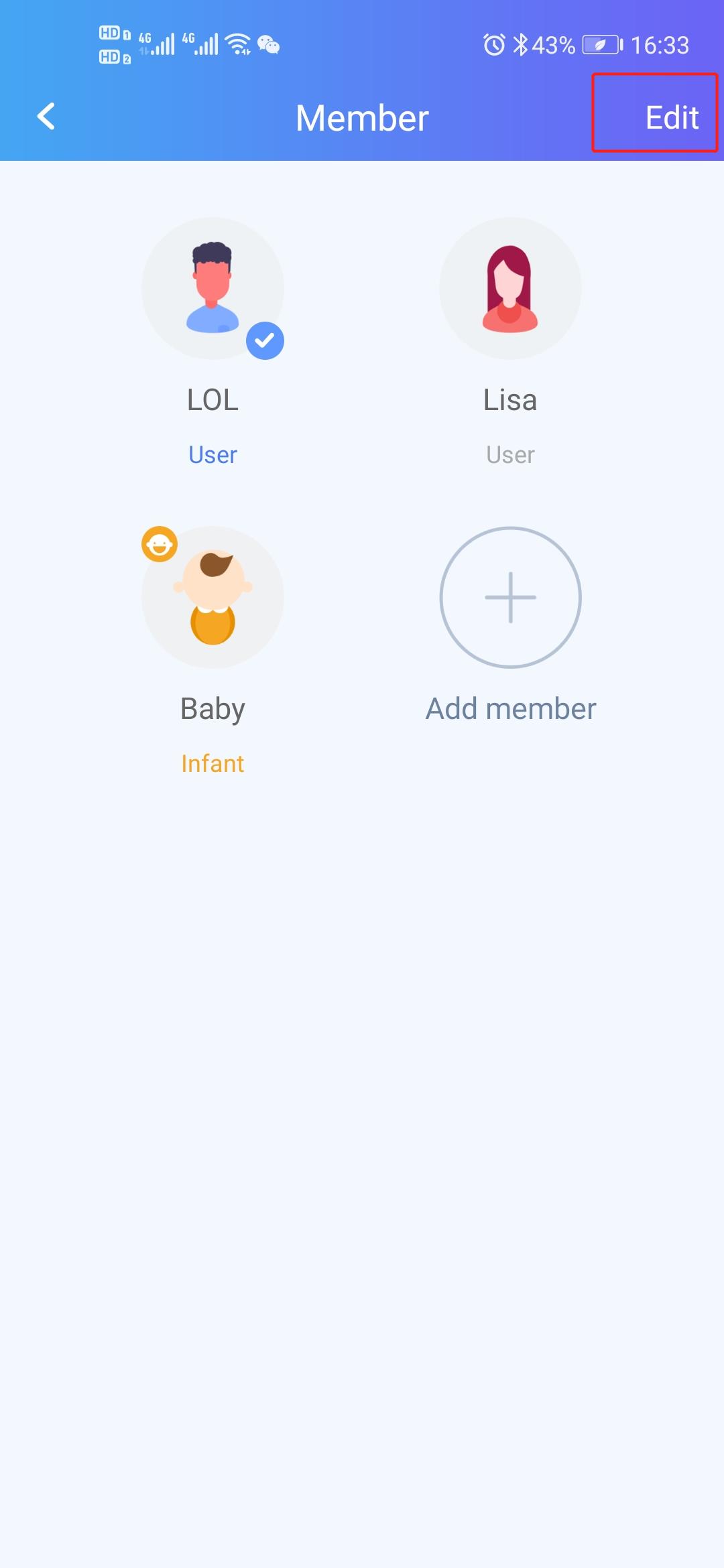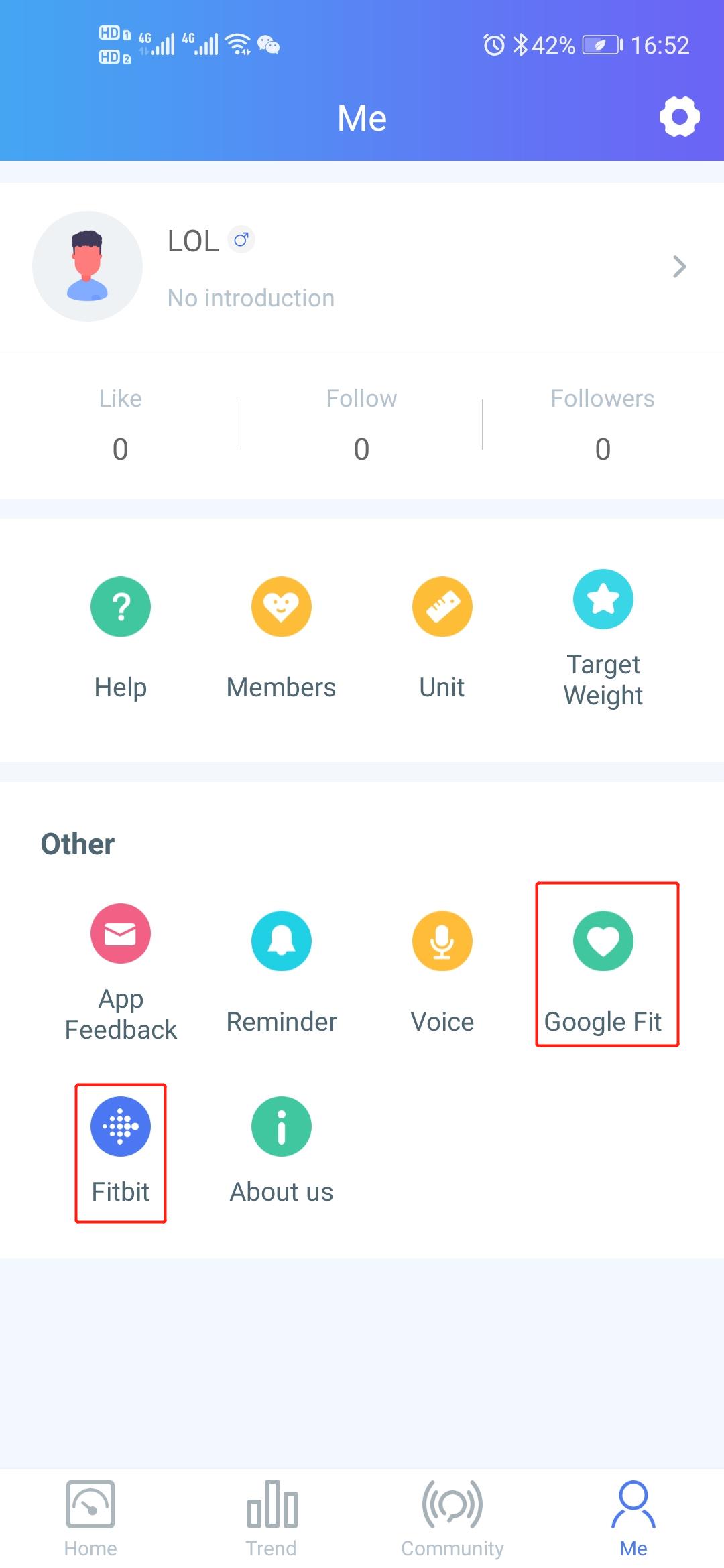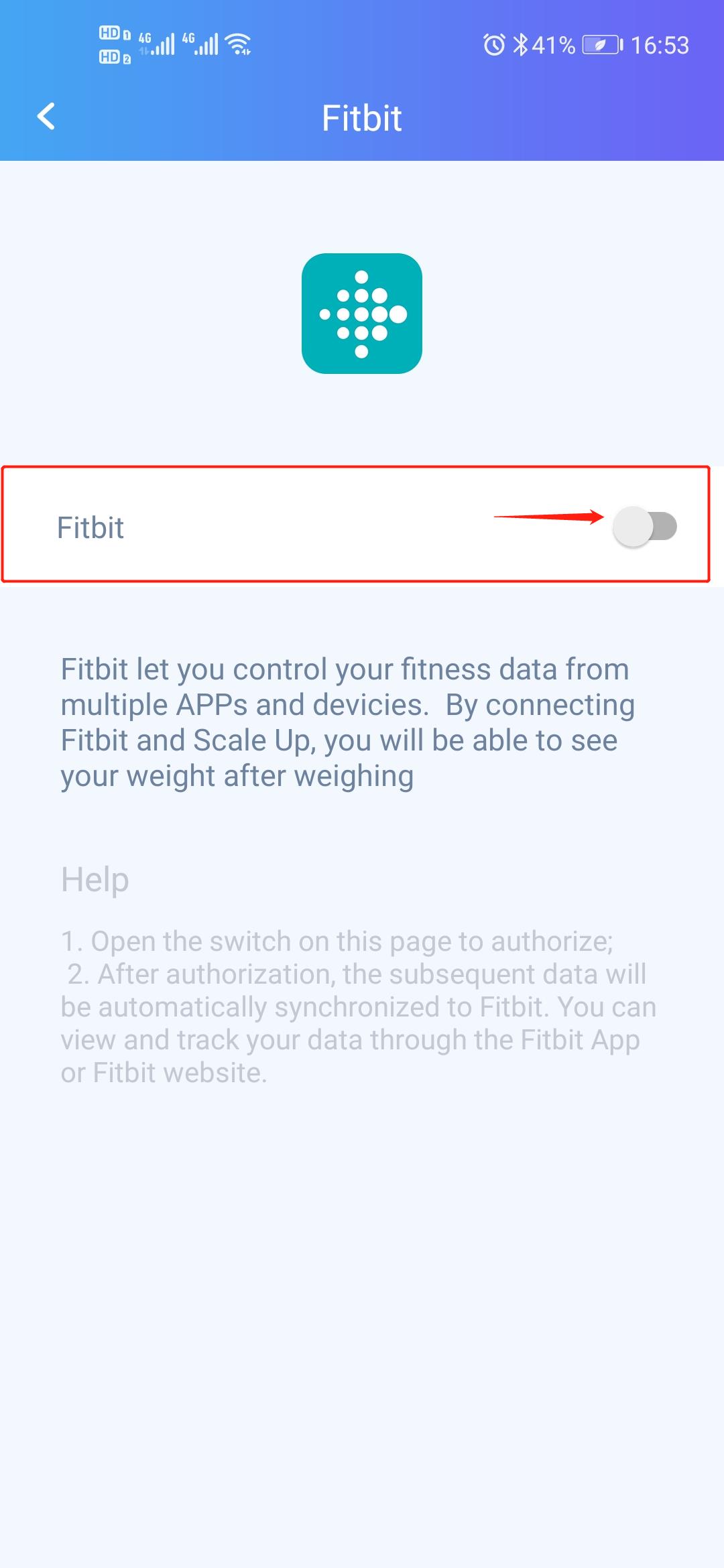Wenn Sie ein Mitglied löschen möchten, können Sie dem folgenden Pfad folgen
Ich >> Mitglieder >> Bearbeiten
1. Klicken Sie auf “Ich-Mitglied”, um die Mitgliederseite aufzurufen.


2. Klicken Sie auf “Bearbeiten” und dann auf die rote Schaltfläche “Löschen”, um das Mitglied zu löschen.

Wenn Sie noch Fragen haben, senden Sie uns bitte eine E-Mail an appfeedback@vtrump.com.