- Why do you need to turn on the location permission of the “Scale up” app?
Because of the Android 6.0 system requirements, scanning peripherals must obtain location permissions to use the body fat scale.
- How to turn on the location permission of the “Scale up” app?
- Enter the [settings] and find “apps”in the list.
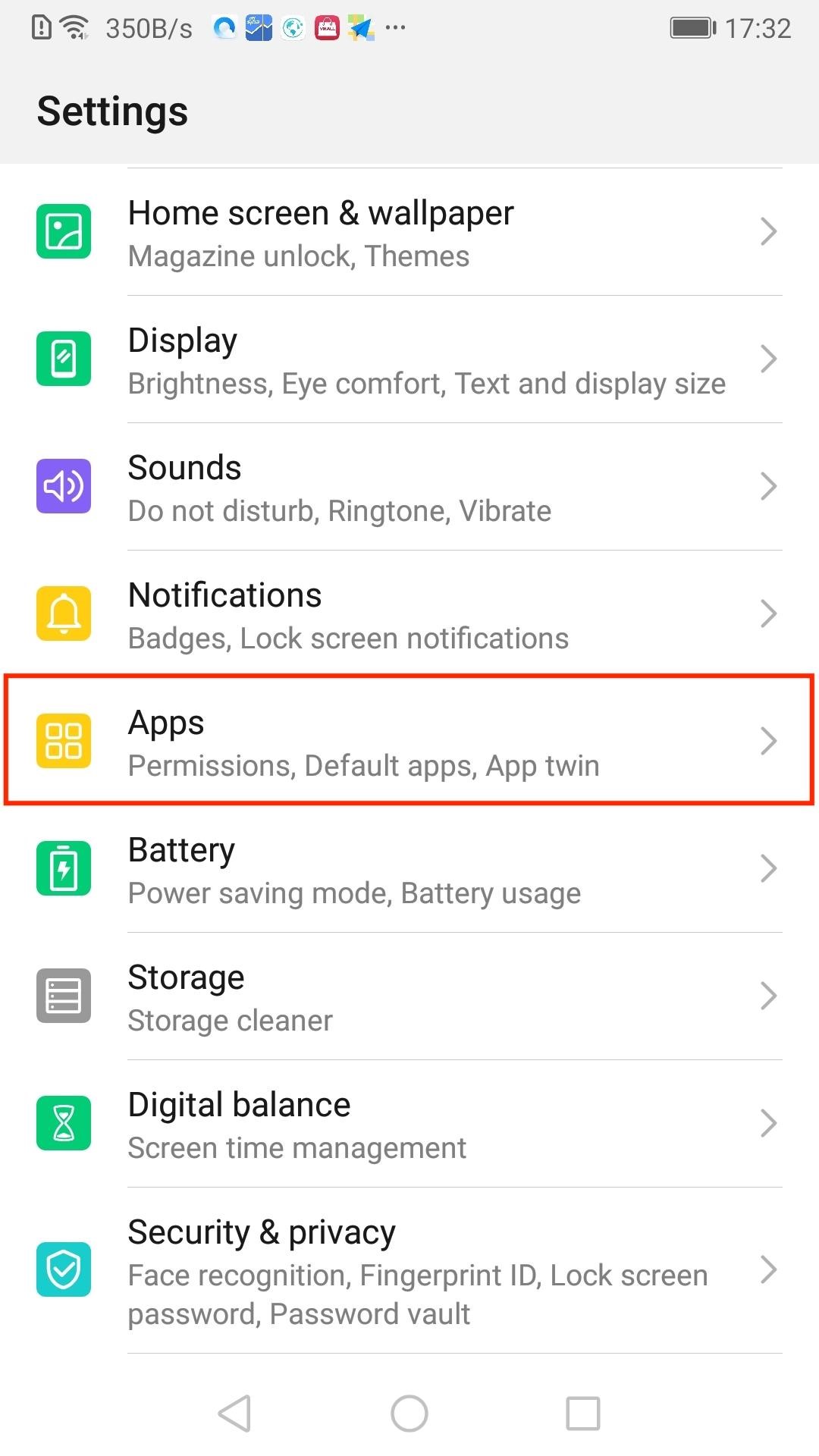
- Click and enter the [apps] ,then Click “permissions”.
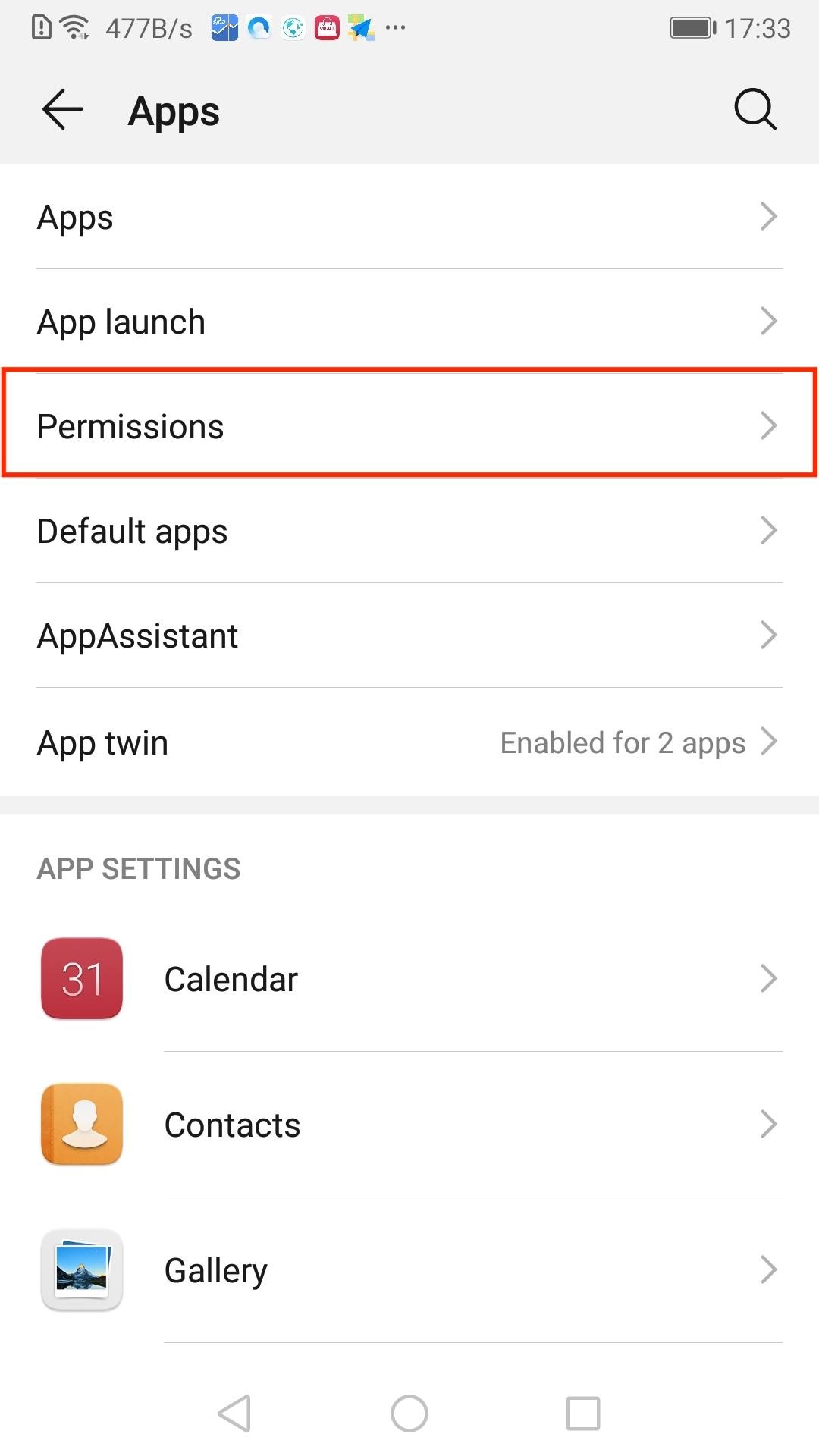
- Find “Scale up”in the [permissions] ,then click and enter the [Scale up permissions].

- Turn on the location permissions.
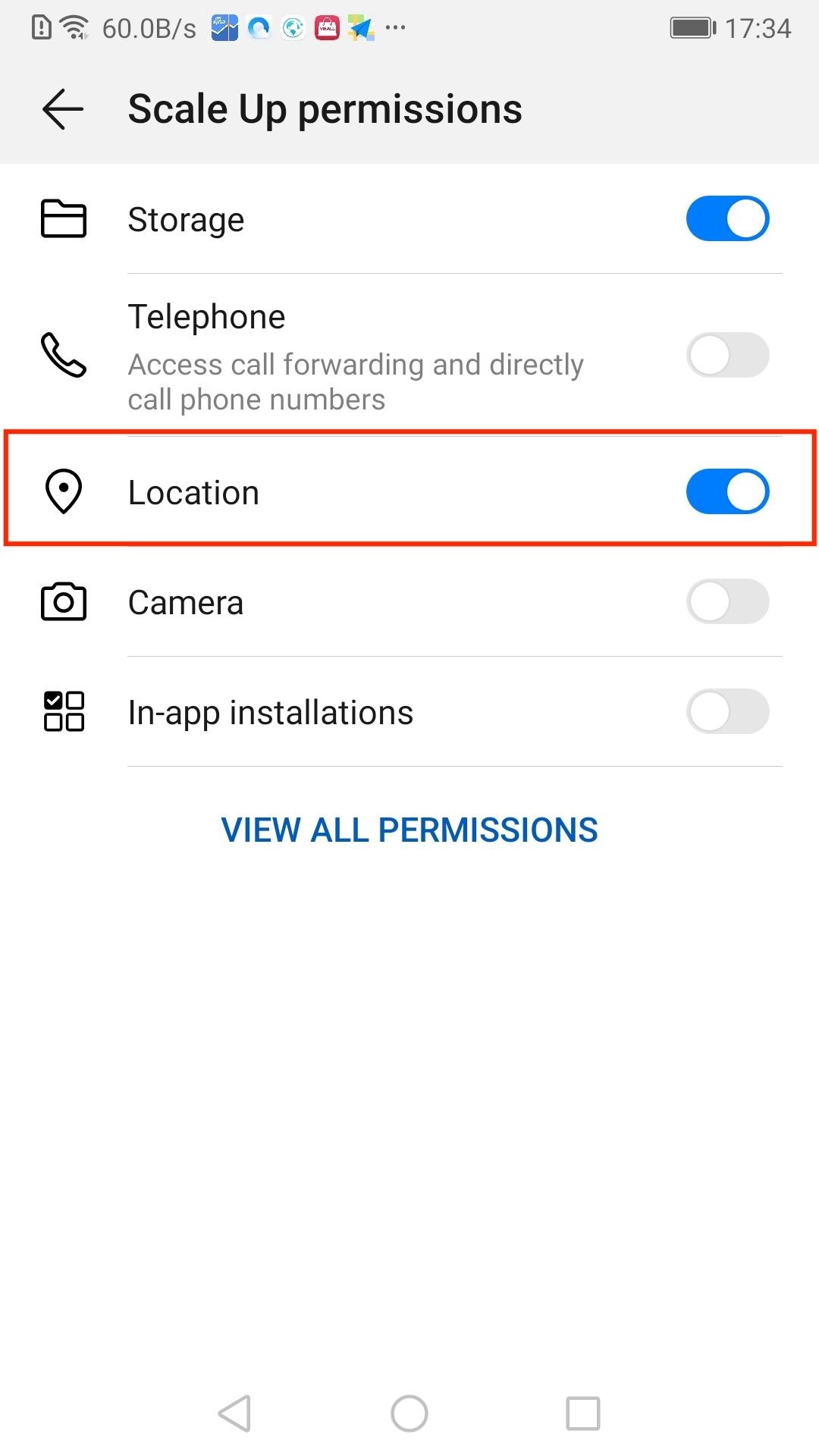
-
Now the location of “Scale up ”is on.