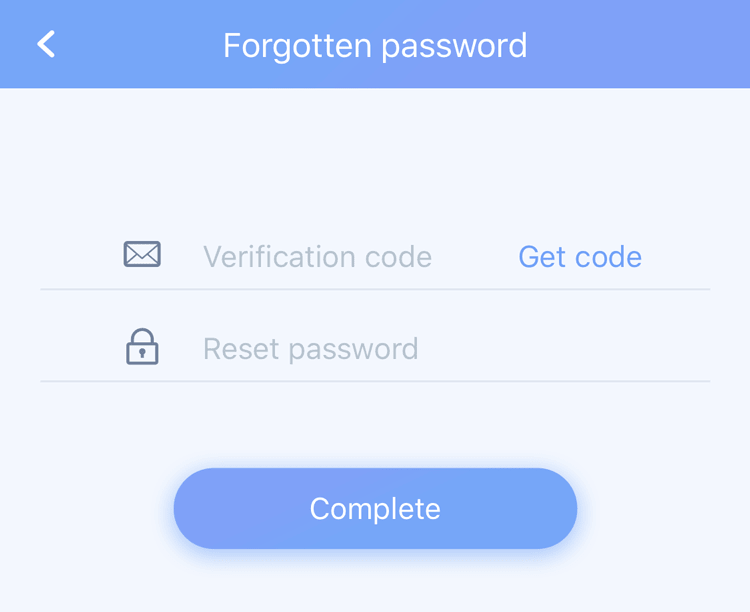How to find back your registry password of email account?
1.Please click “Forgotten password” in the login screen of email.

2. Input your email and click “Next”
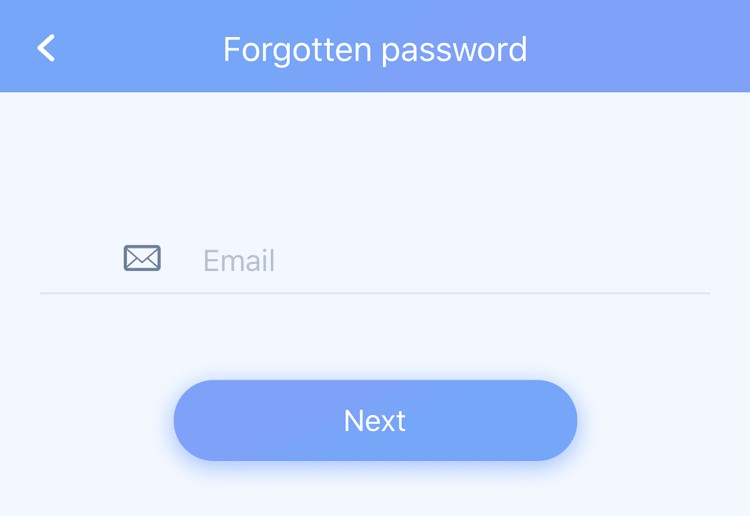
3. Click “Get code” and you will received a verification email in your mail box. Please input your verification code and set the new password.
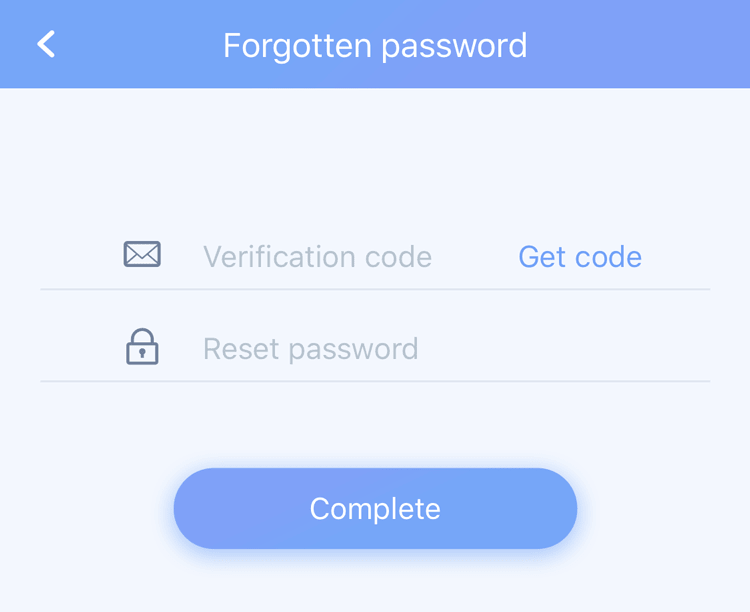
How to find back your registry password of phone number account?
1.Click “More Options” in the bottom.
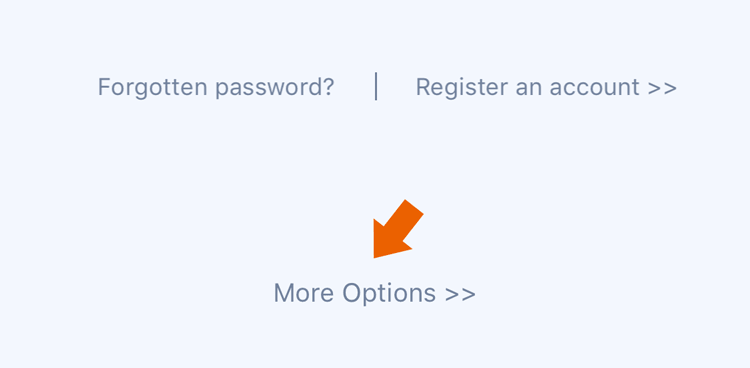
2.Click “Forgotten password?”
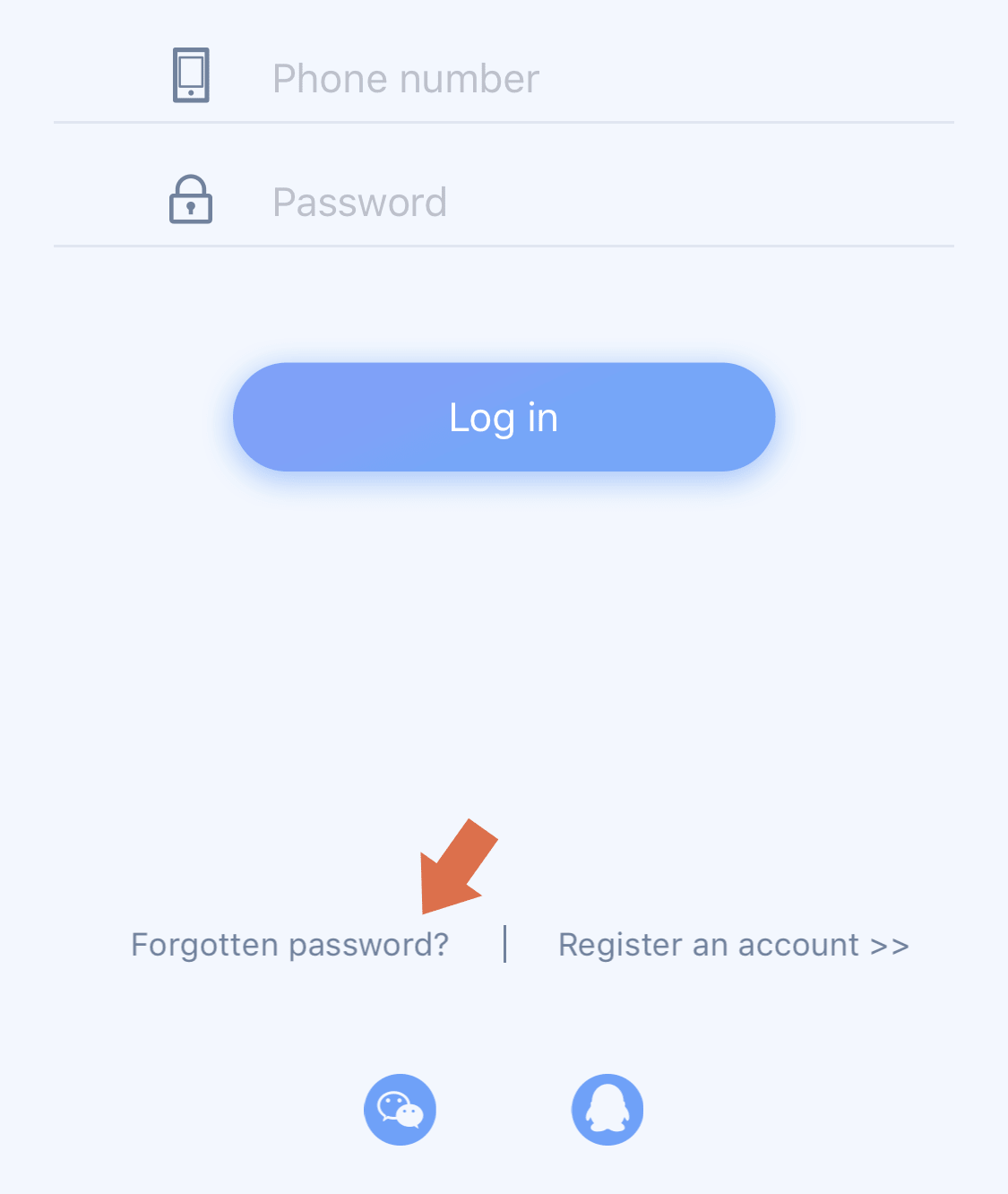
3.Input your phone number and click “Next”
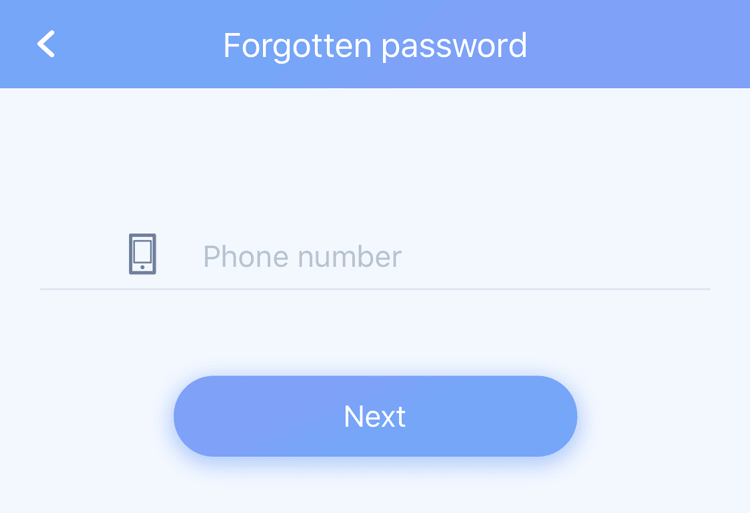
4. Click “Get code” and you phone will receive a verification short message. Please input the verification code and your new password to finish the process.