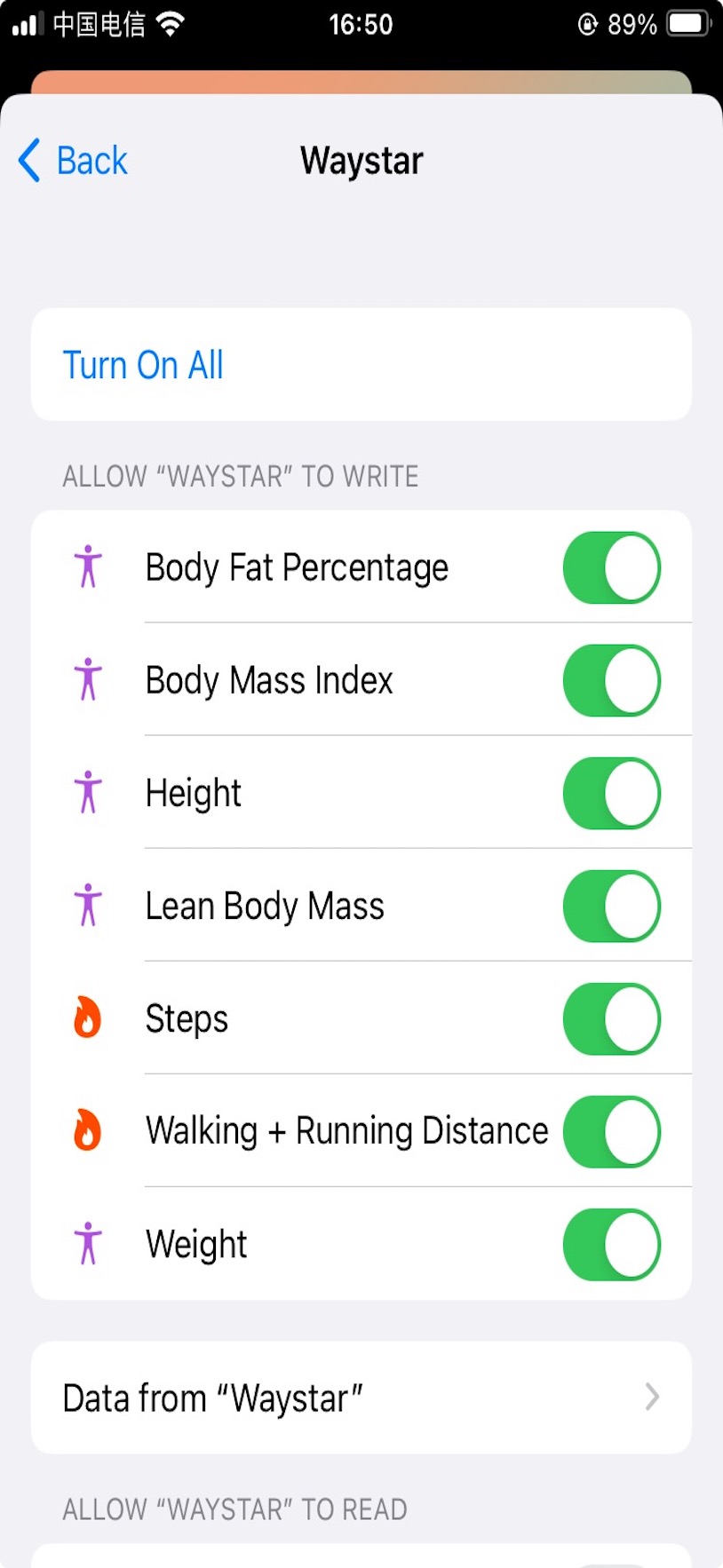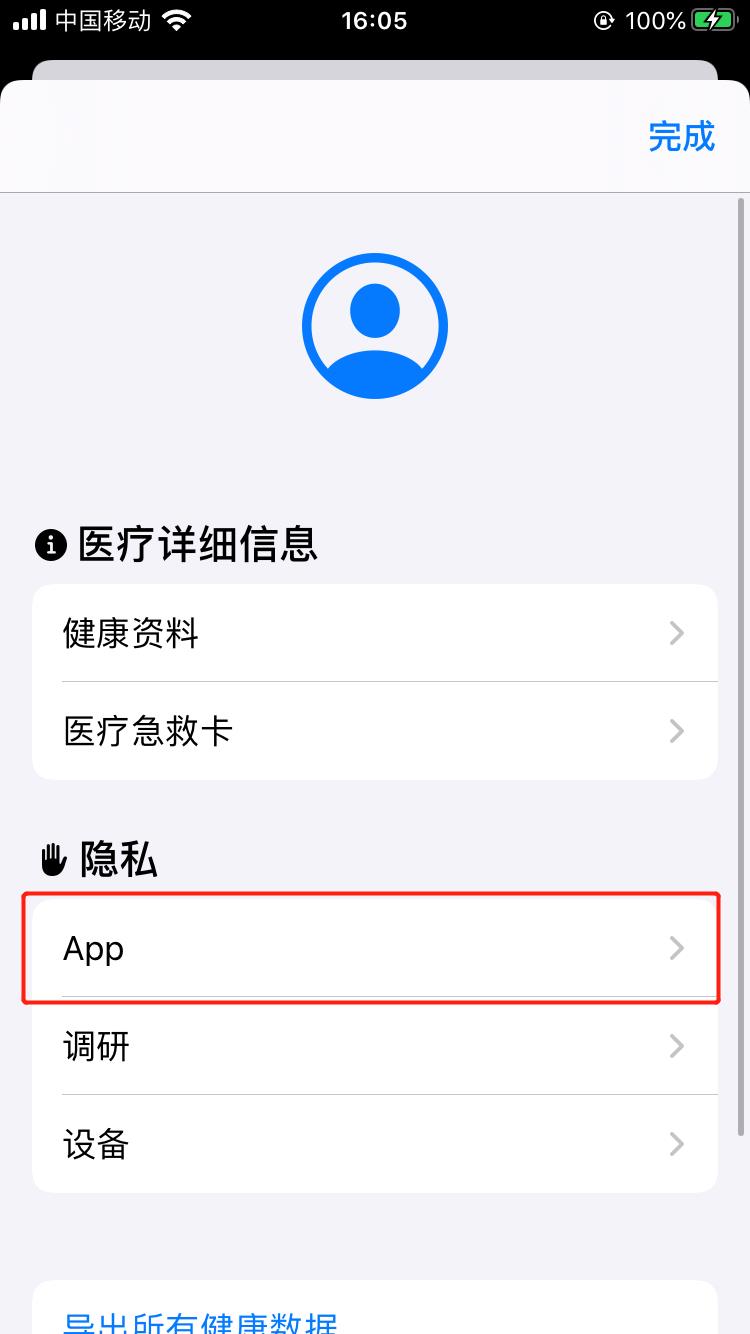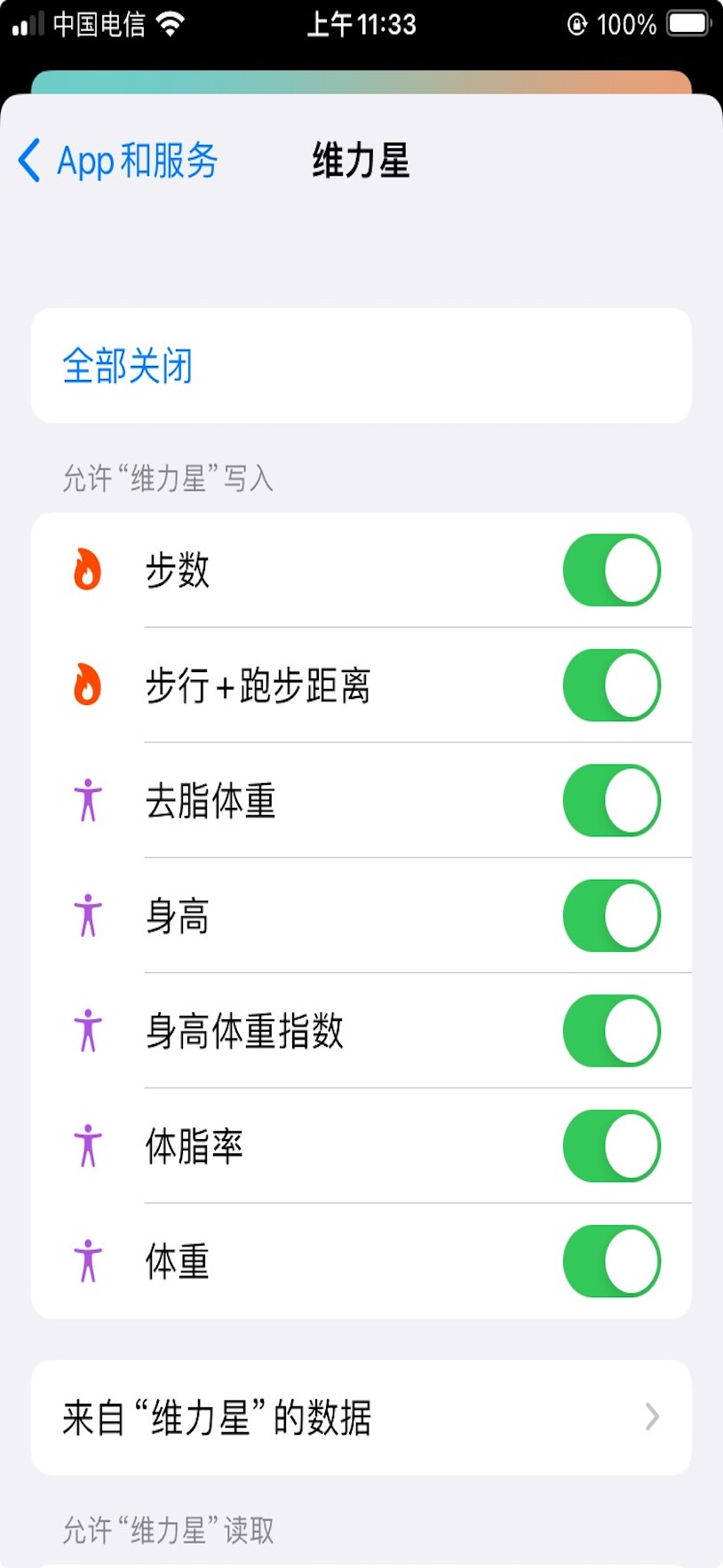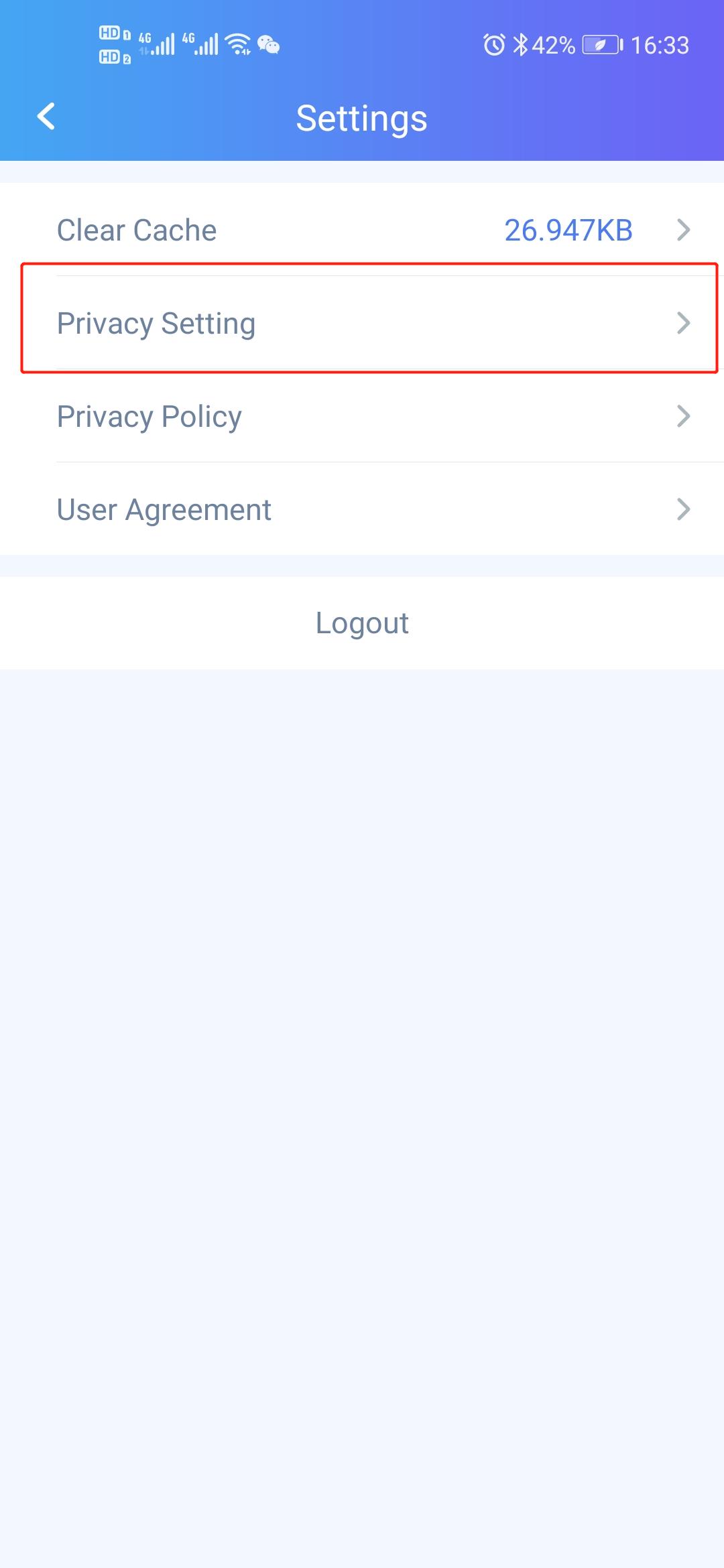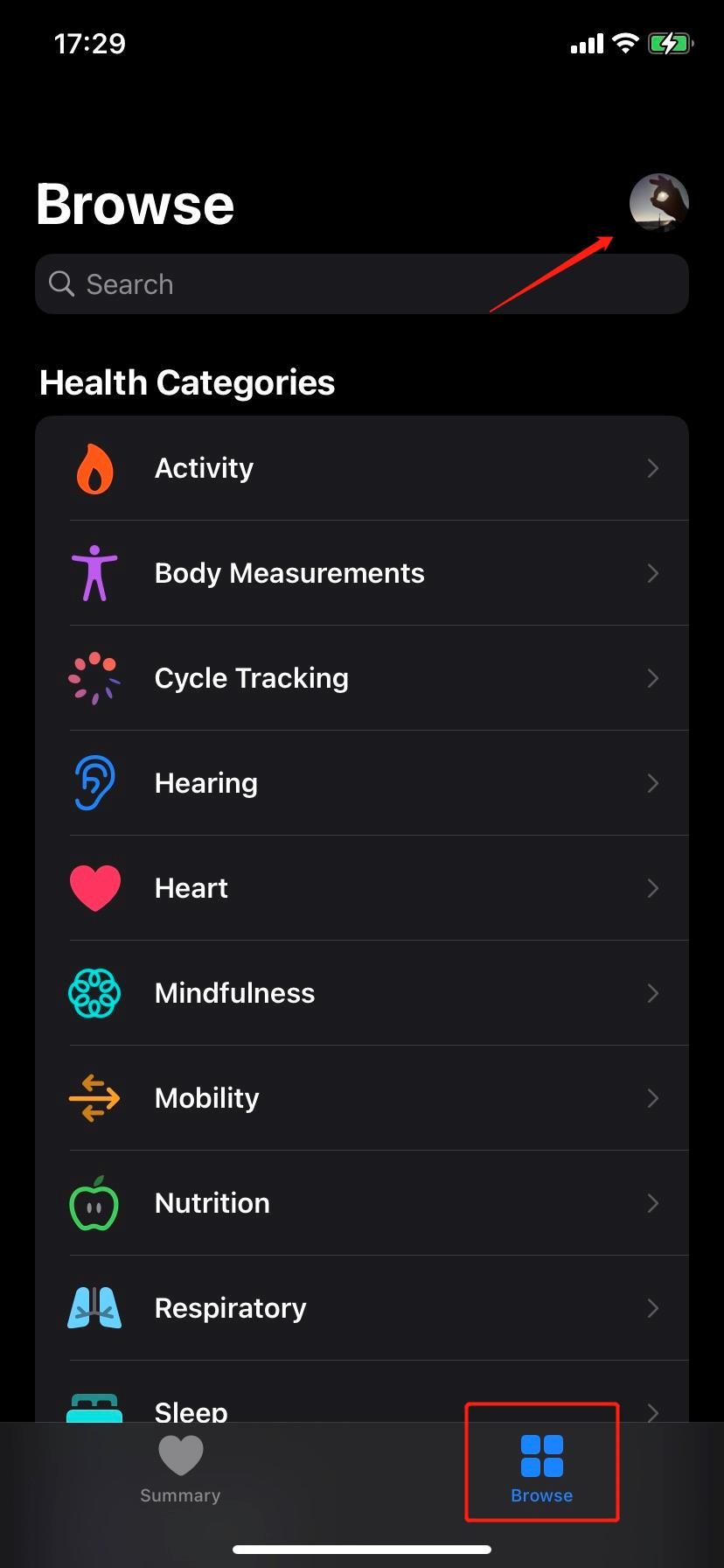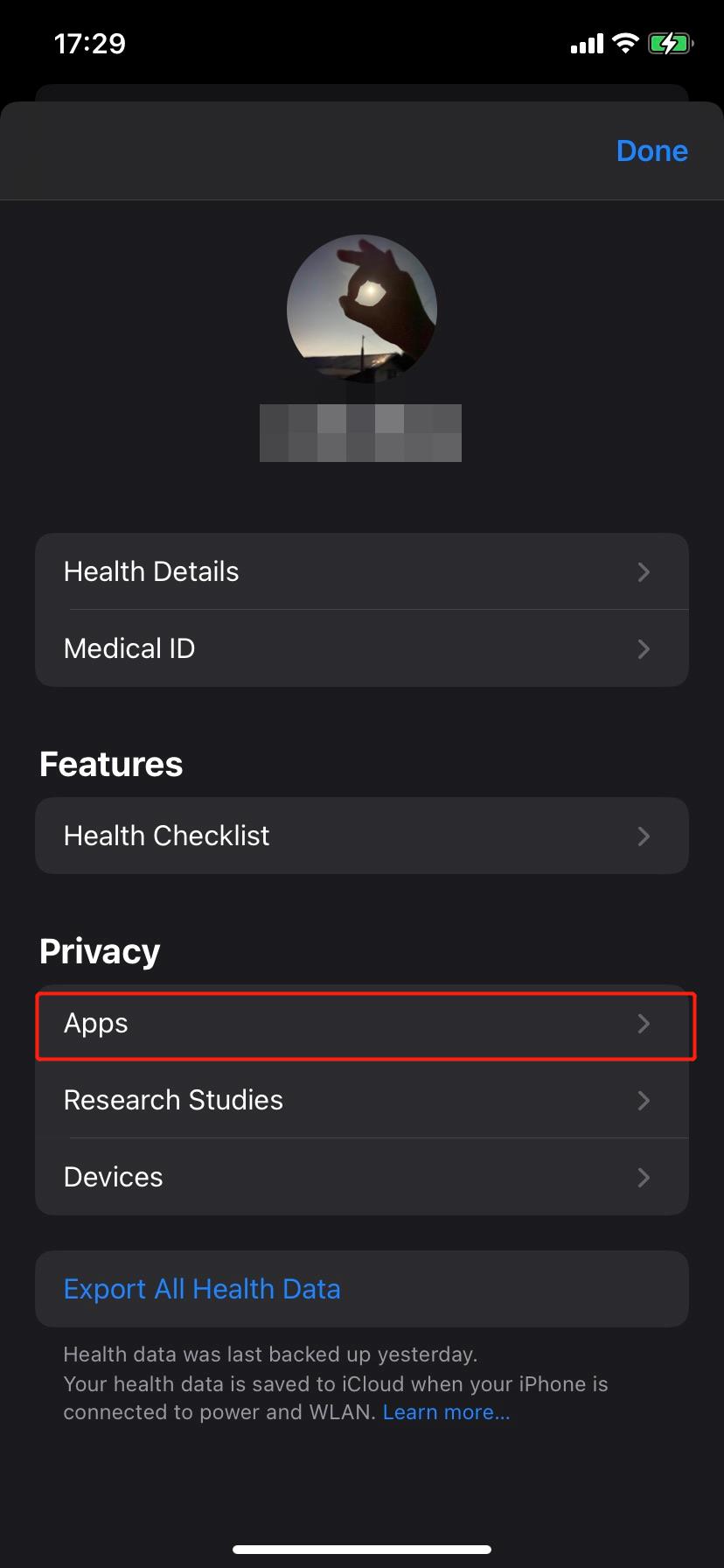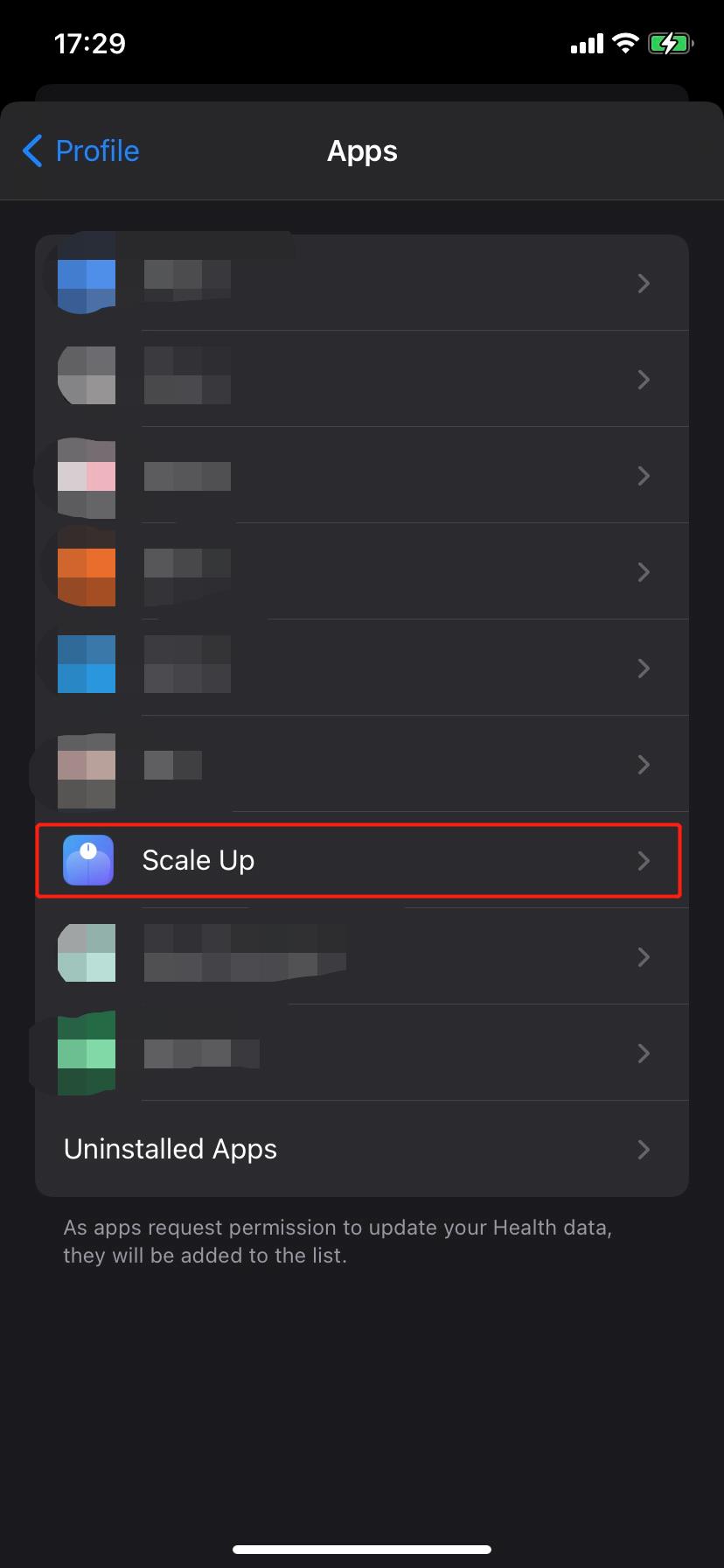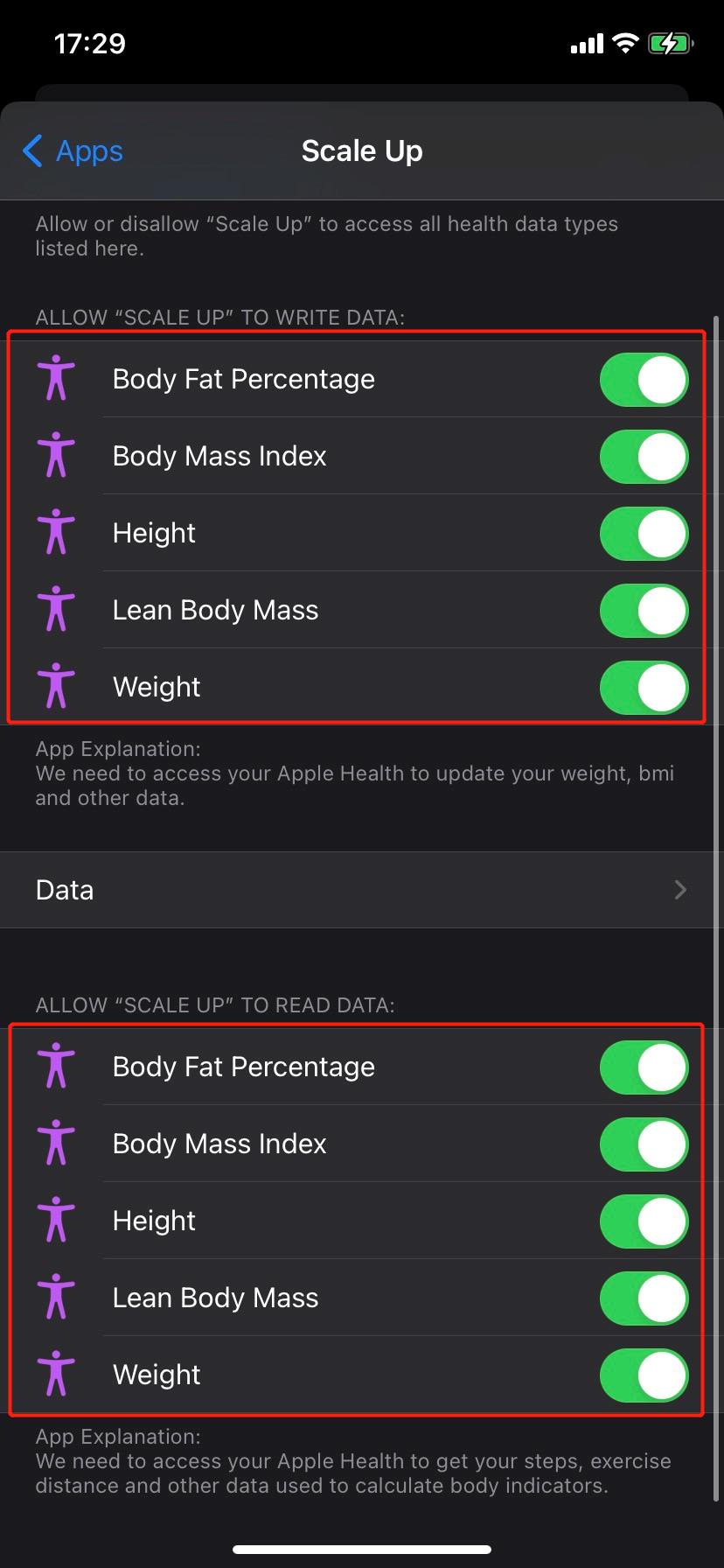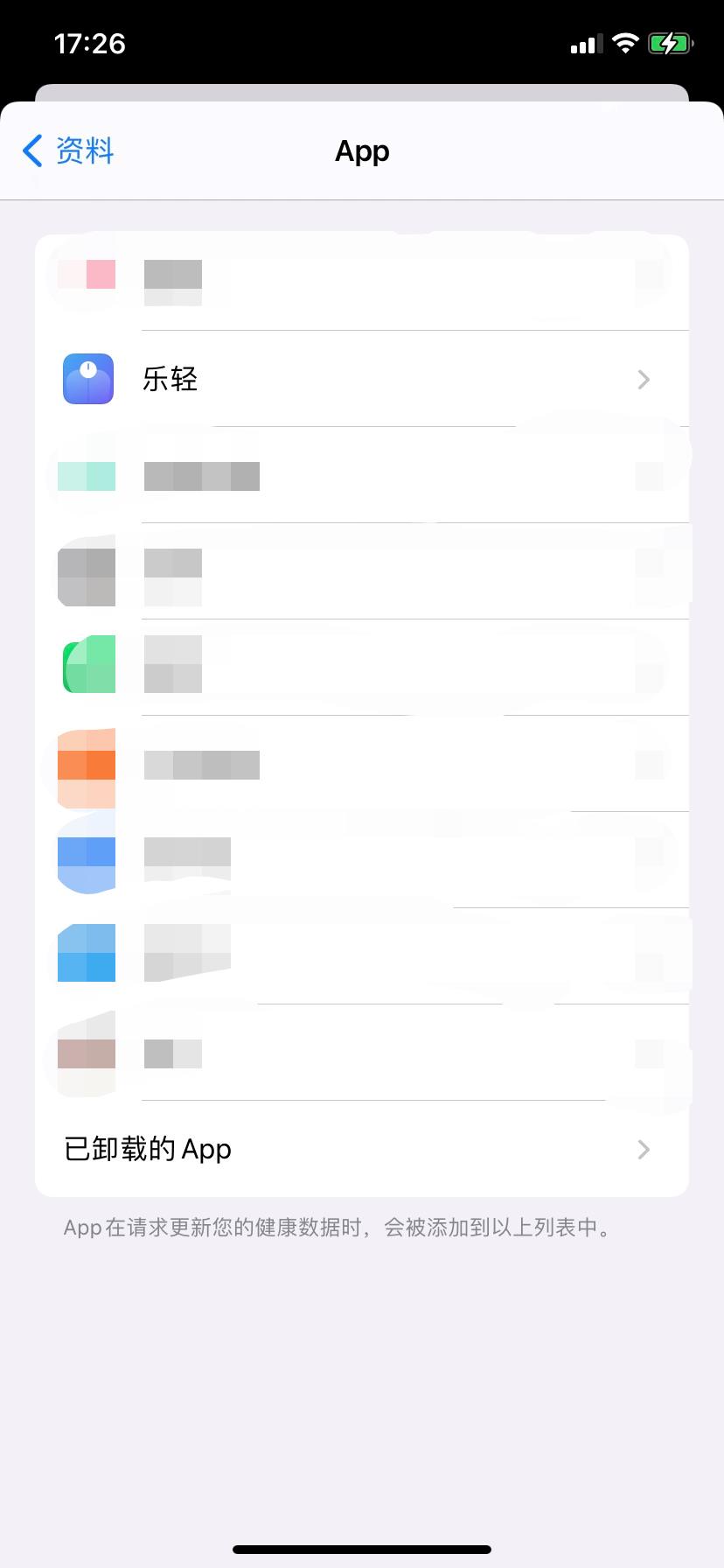How to enable synchronized mobile step counting?
1. Open Apple Health APP.

2. Click on the avatar in the upper right corner.

3. Click on Privacy-Apps.
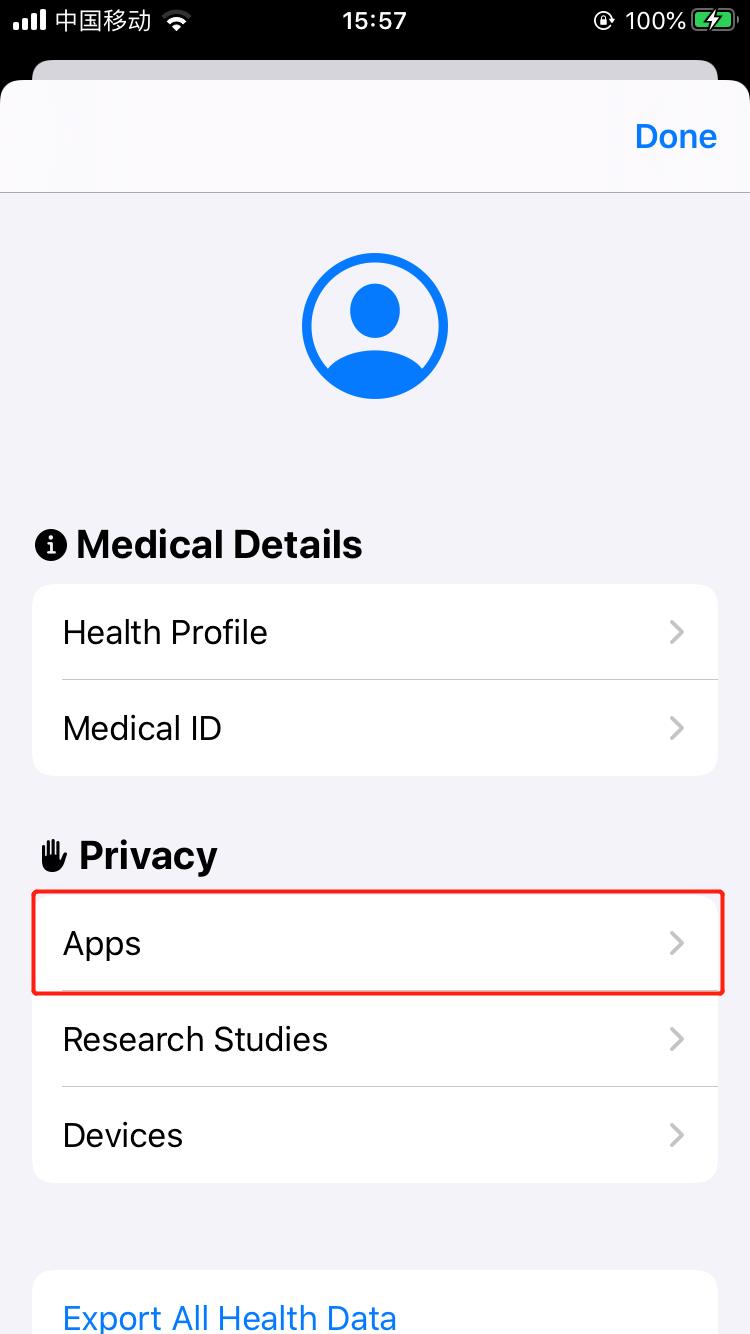
4. Select “Waystar”.
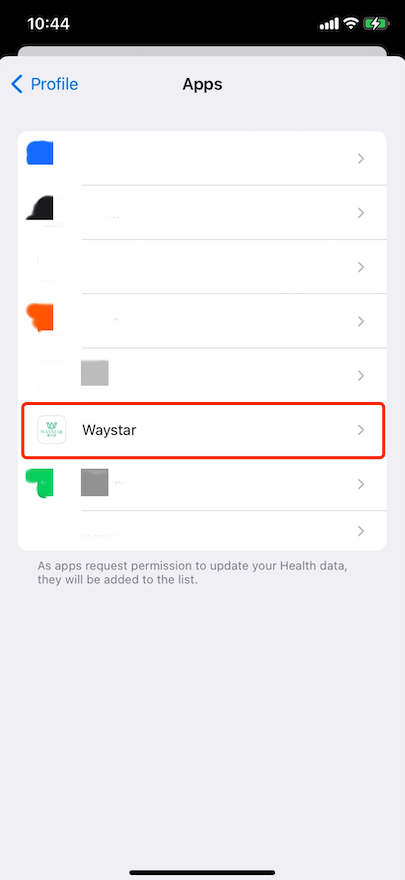
5. Enable”Waystar”to read “Steps” and “Walking + Running Distance”, and you can view exercise data in the App.