- Why do you need to turn on the system Bluetooth and app’s Bluetooth at the same time?
Apple has added new privacy permission for the iOS 13 mobile device. To access the Bluetooth, the App must have independent authorization by the user. The user needs to turn on the system Bluetooth and app Bluetooth at the same time.
- How to enable Bluetooth permission?
- Turn on Bluetooth of the phone system
- Swipe from the bottom of the iPhone/iPad and enter the control center to turn on the Bluetooth.
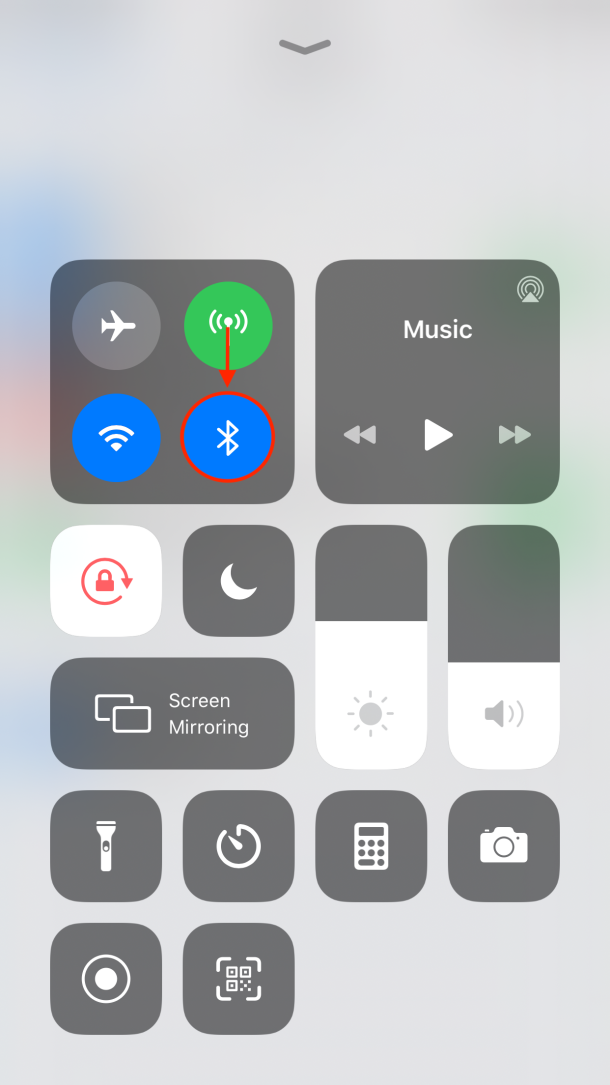
- Or click the [setting->Bluetooth] to access the Bluetooth switch.
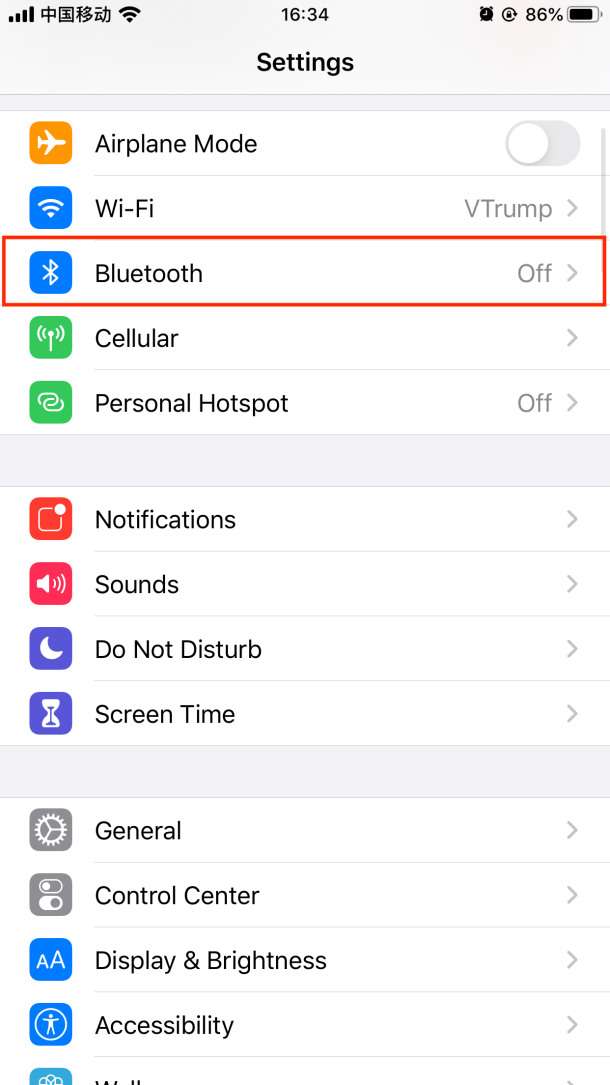
- Turn on Bluetooth switch of the iPhone/iPad Bluetooth of system.
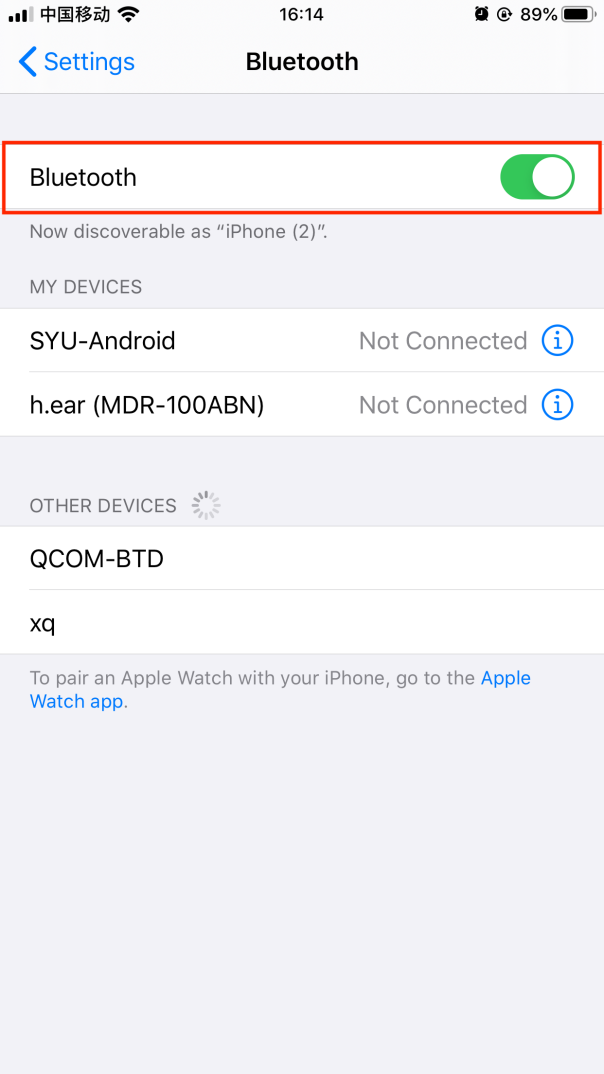
- Now the system Bluetooth is on.
- Turn on the Bluetooth access permission of “Scale up”
- Enter the [setting] and find “Scale up”in the application list.
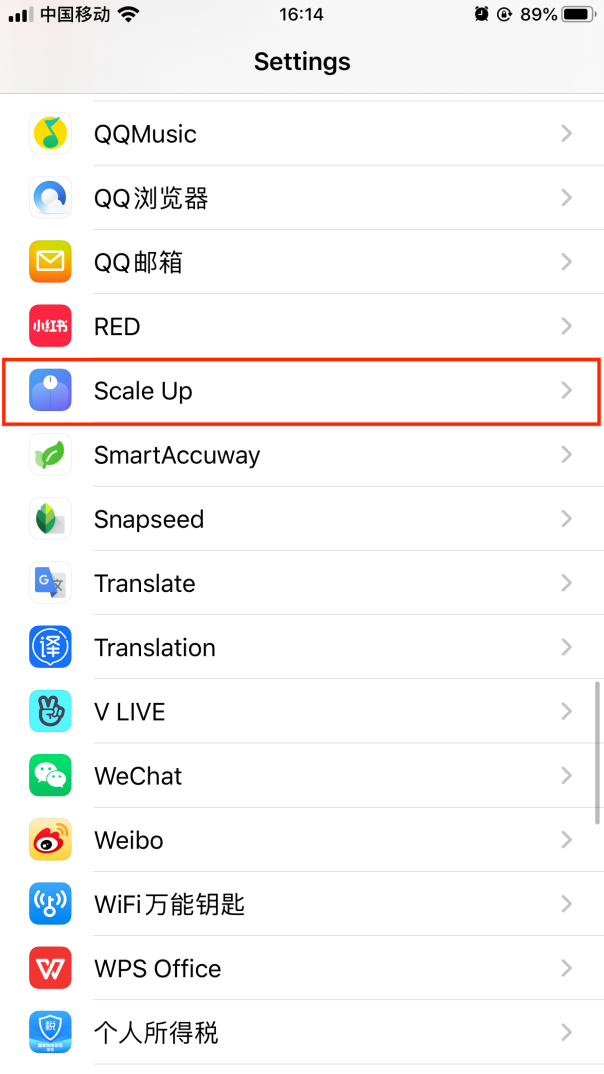
- Click “Scale up”to turn on the Bluetooth permission of the application.
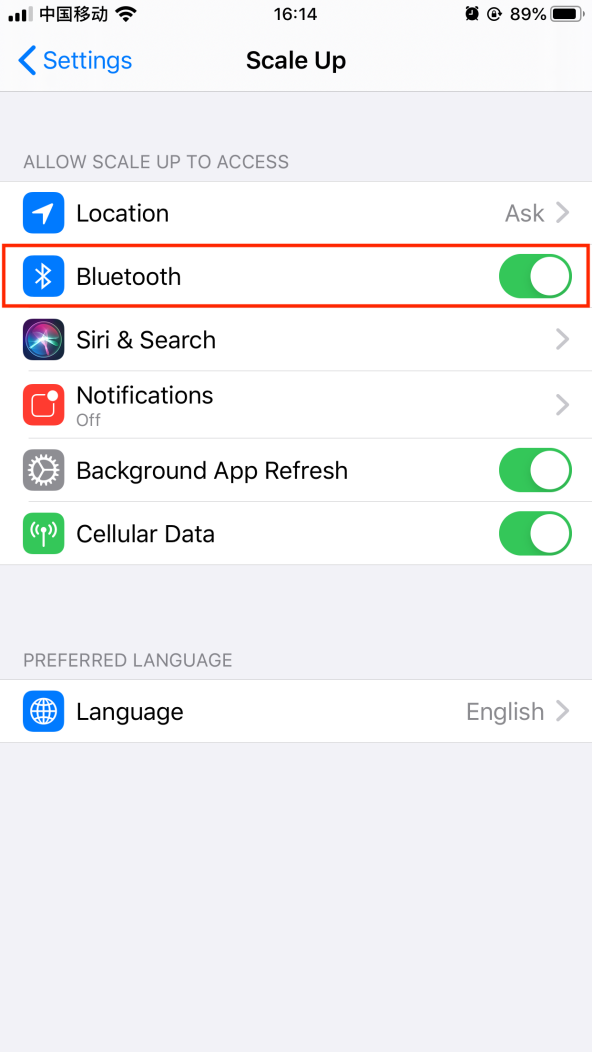
- Now the Bluetooth of “Scale up ”is on.