1. Click the [me] icon on the tab.

2. Click the user profile icon on the top.
3. Input or edit your personal information.
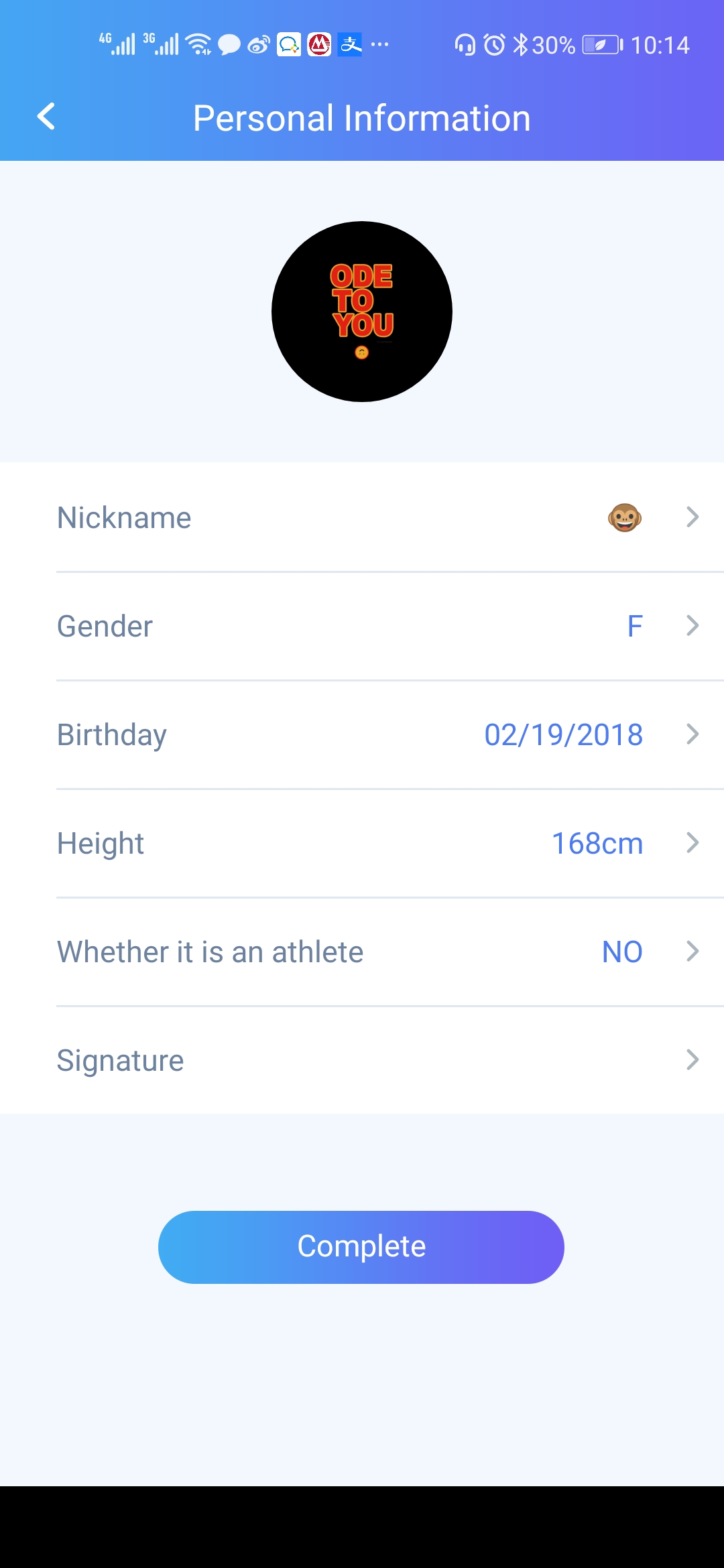
4. Click ‘Complete’
If you still have questions, please email us at appfeedback@vtrump.com.
1. Click the [me] icon on the tab.

2. Click the user profile icon on the top.
3. Input or edit your personal information.
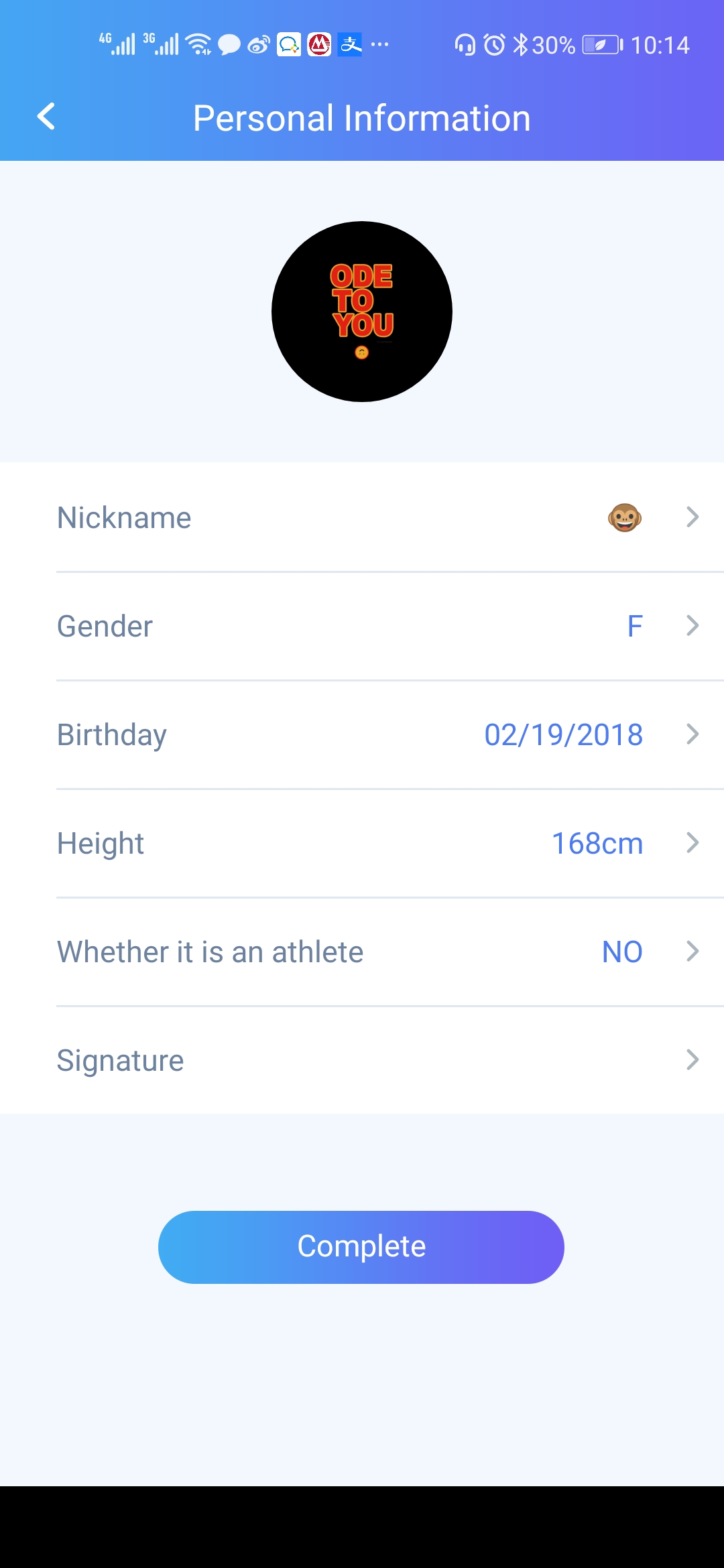
4. Click ‘Complete’
If you still have questions, please email us at appfeedback@vtrump.com.
1.点击选项卡“我”

2.点击界面上方的用户头像
3.进入到用户资料修改界面,修改资料

4.修改完后,点击完成即可保存
如果还有问题,请发送邮件到appfeedback@vtrump.com联系我们。
The APP supports the creation of normal user, infant, and athlete, which can be created according to member types.
1.Click on the [Me] icon on the tab.


If you still have questions, please email us at appfeedback@vtrump.com.
乐轻APP支持创建普通用户、婴儿用户、运动员用户,可按照成员类型进行创建。
1. 点击选项卡“我”(主界面右下角)

2. 点击添加按钮,弹出添加用户界面,点击新成员即可添加。

3. 测量新增用户无需注册,需填写身体相关资料。
4. 添加了测量用户之后,就能在用户列表中选择用户,并且测量和查看对应的用户数据。
如果还有问题,请发送邮件到appfeedback@vtrump.com联系我们。
If you still have questions, please email us by appfeedback@vtrump.com.