


以上权限开启成功即可进入APP内进行连接。
如果还有问题,请发送邮件到appfeedback@vtrump.com联系我们。
注意:
智能秤是蓝牙4.0设备,不同于传统的蓝牙2.0设备(耳机,键盘等)。请不要在蓝牙设置中进行蓝牙配对,您打开蓝牙开关后,可以直接在APP中同步数据。

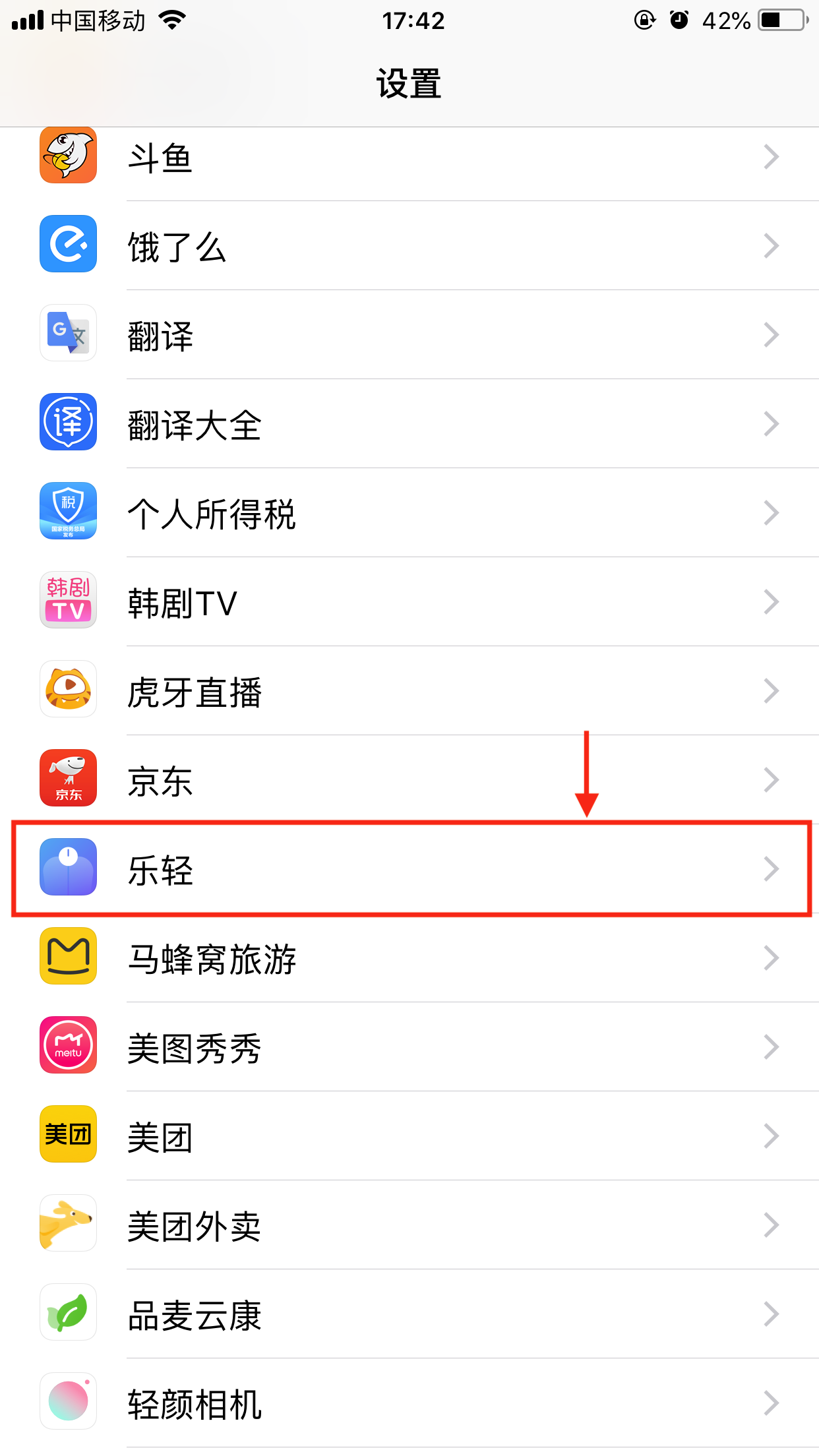

以上权限开启后即可进入APP内,再次进行连接。
如果还有问题,请发送邮件到appfeedback@vtrump.com联系我们。
Android phone 6.0+ requires enabling location in order to use Bluetooth . The Android operating system requires it to search and sync with Bluetooth devices.
Caution: BLE scanning requires your permission to enable location because BLE scanning identifies objects that could be used for geolocation. Turning off location will disable Bluetooth.
If you still have questions, please email us by appfeedback@vtrump.com.
Android手机6.0+需要启用位置才能使用蓝牙,系统要求它搜索并与蓝牙设备同步。
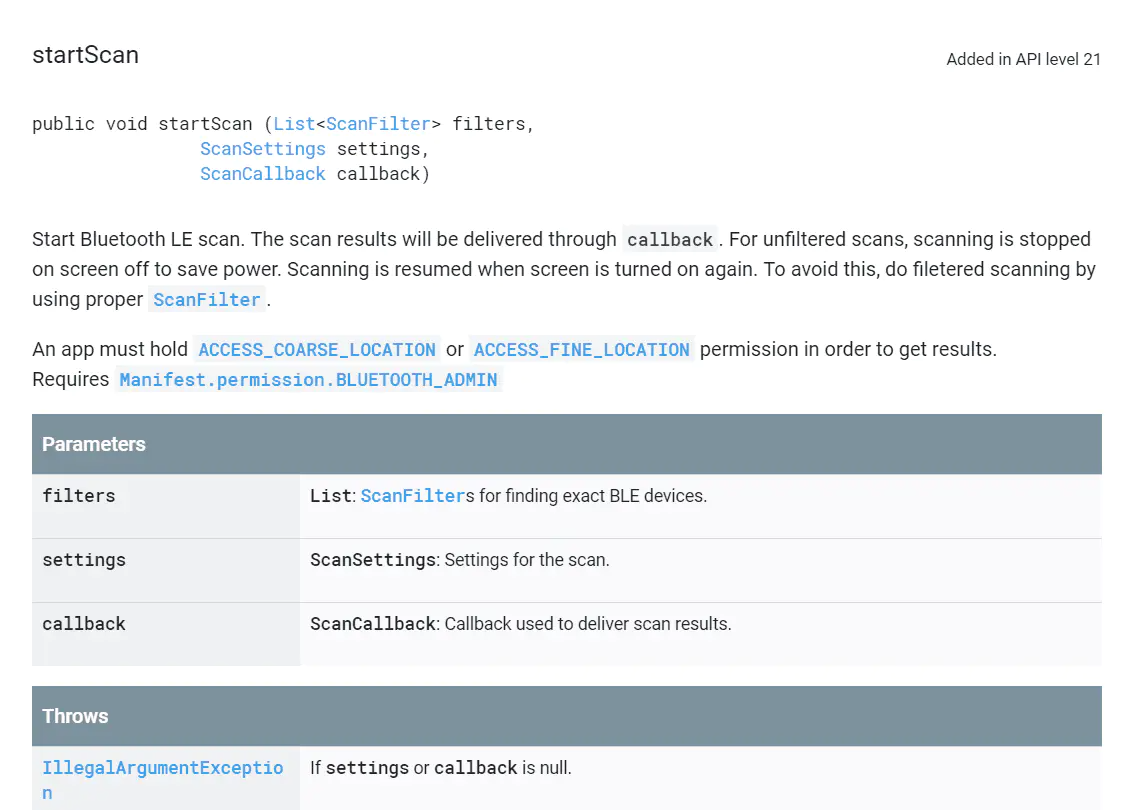
警告:BLE扫描需要您的许可才能启用位置,因为BLE扫描会识别可用于地理定位的对象。关闭位置将禁用蓝牙。
如果还有问题,请发送邮件到appfeedback@vtrump.com联系我们。
1. Confirm whether the scale supports unit synchronization with app.
Read the manual to see if the scale supports syncing with APP.
2. If the scale does not support unit synchronization, you need to set the unit on the APP and the scale separately.
3. If the scale supports unit synchronization, you can synchronize the setting information to the scale after setting on the APP. The unit after the scale is synchronized will usually take effect the next time it is powered on for measurement.
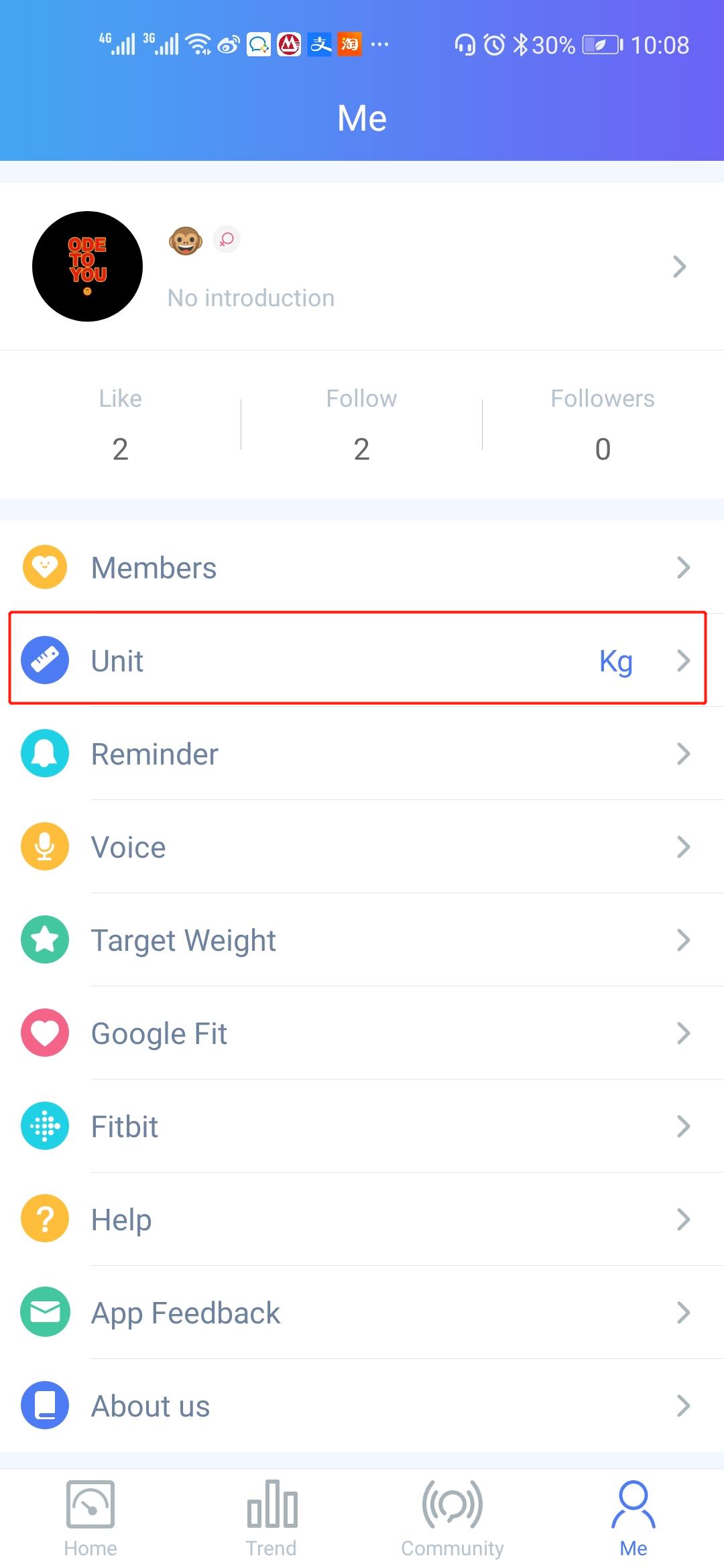
If you still have questions, please email us at appfeedback@vtrump.com.