未满18岁是可以使用本产品的,但是小于8岁要在父母指导下使用。
部分型号的体脂秤不支持18岁以下的用户的体脂等参数的测量,请查看说明书确认该体脂秤是否支持。
如果还有问题,请发送邮件到appfeedback@vtrump.com联系我们。
未满18岁是可以使用本产品的,但是小于8岁要在父母指导下使用。
部分型号的体脂秤不支持18岁以下的用户的体脂等参数的测量,请查看说明书确认该体脂秤是否支持。
如果还有问题,请发送邮件到appfeedback@vtrump.com联系我们。
1. Click the user avatar in the upper left corner of the homepage.
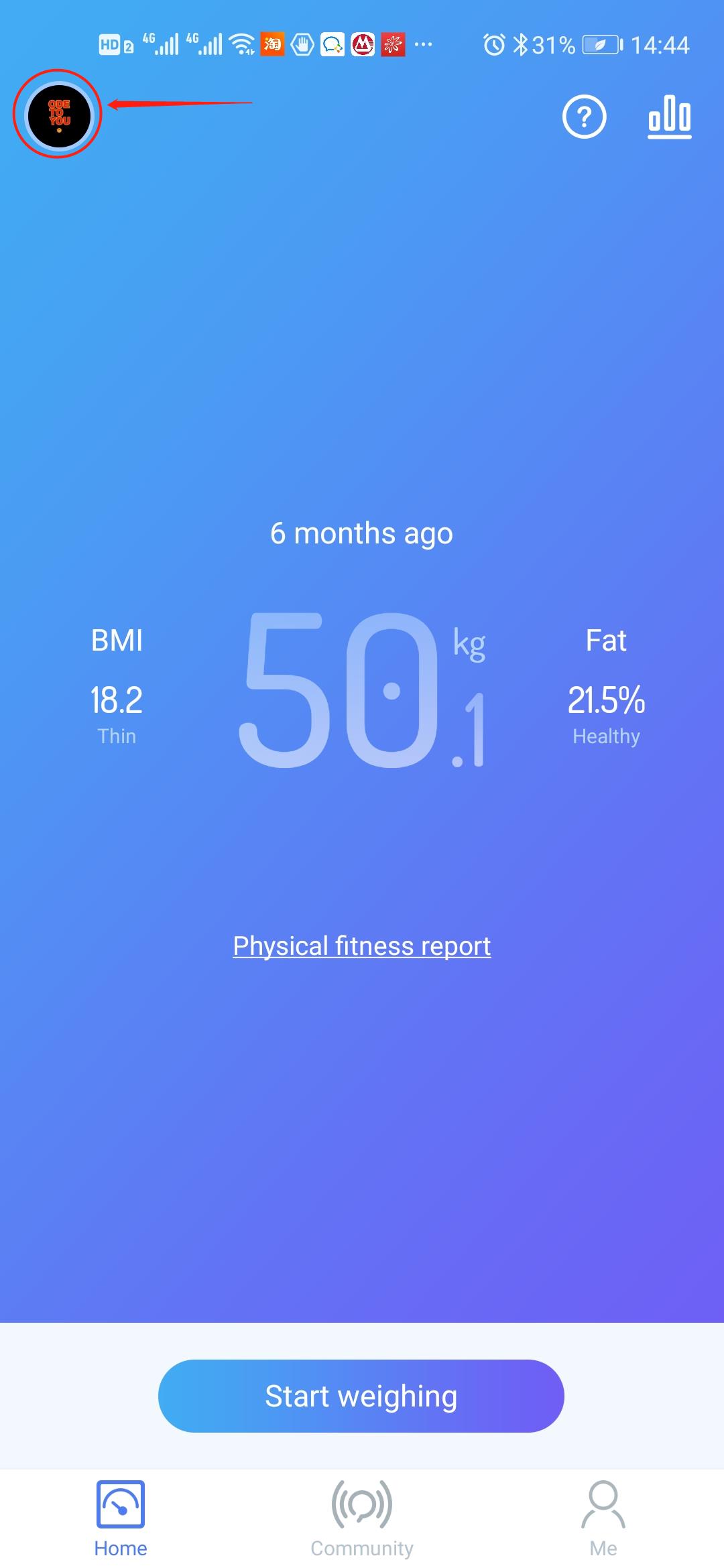
2.Click the user to be switched in the expanded page.
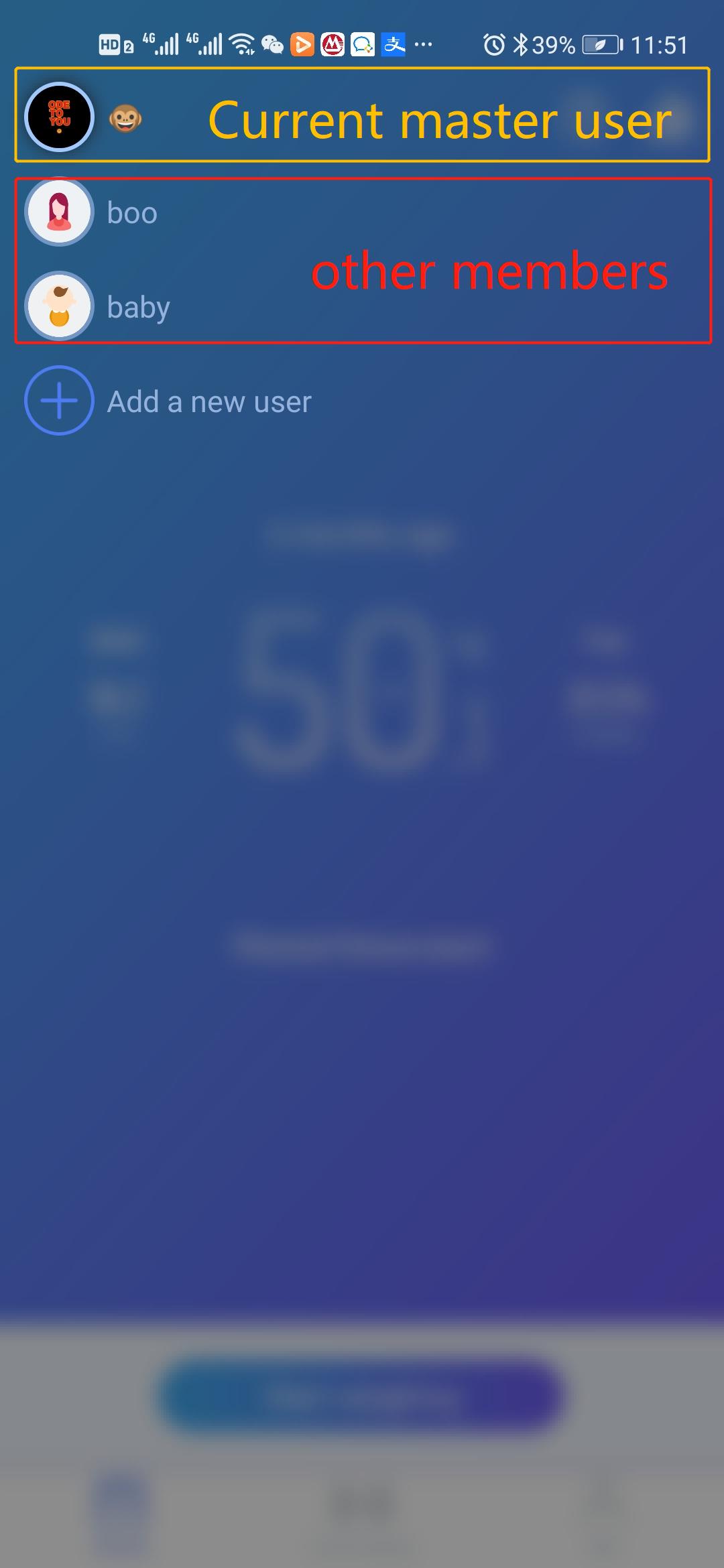
3.You can also add a new members .
1. Click Me and click the avatar area.
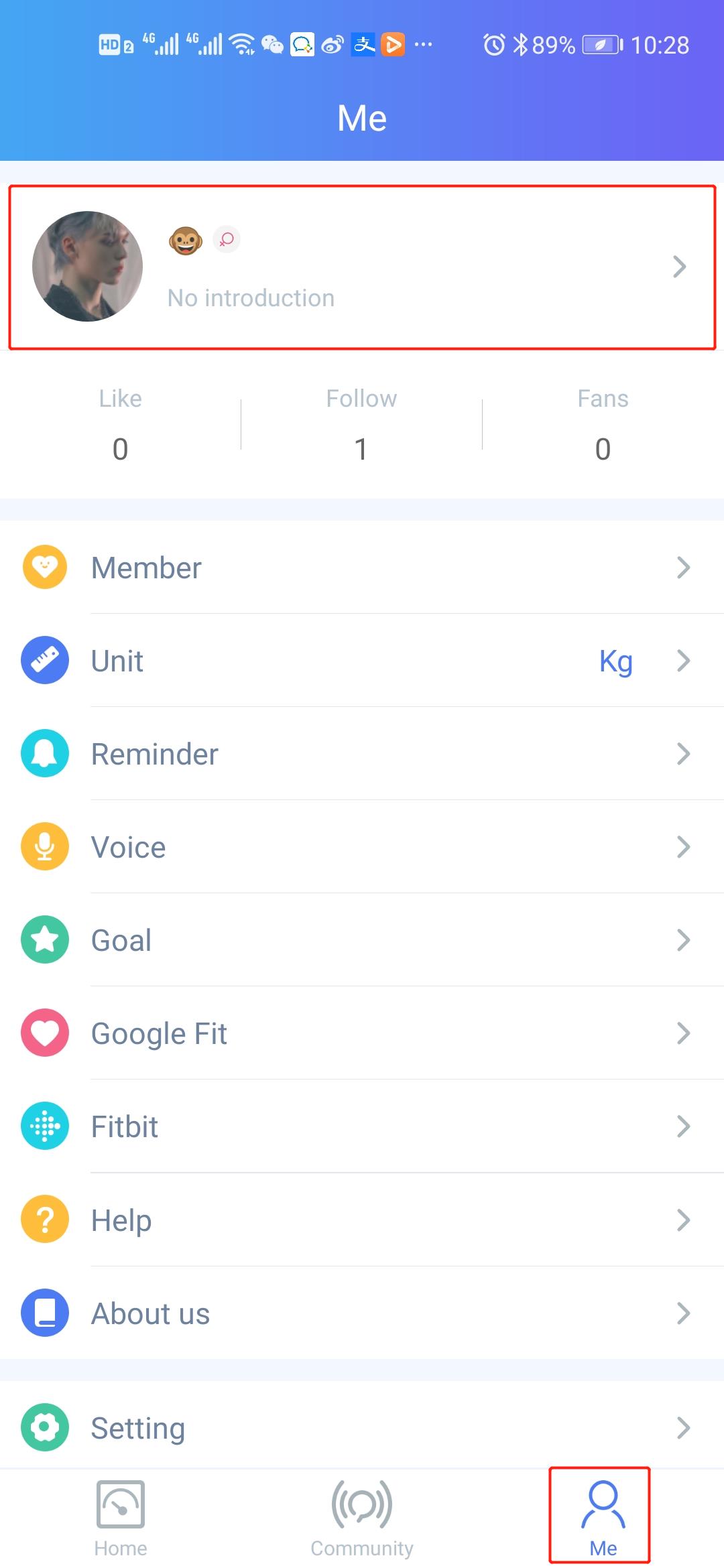
2.Click Edit to enter the edit page.
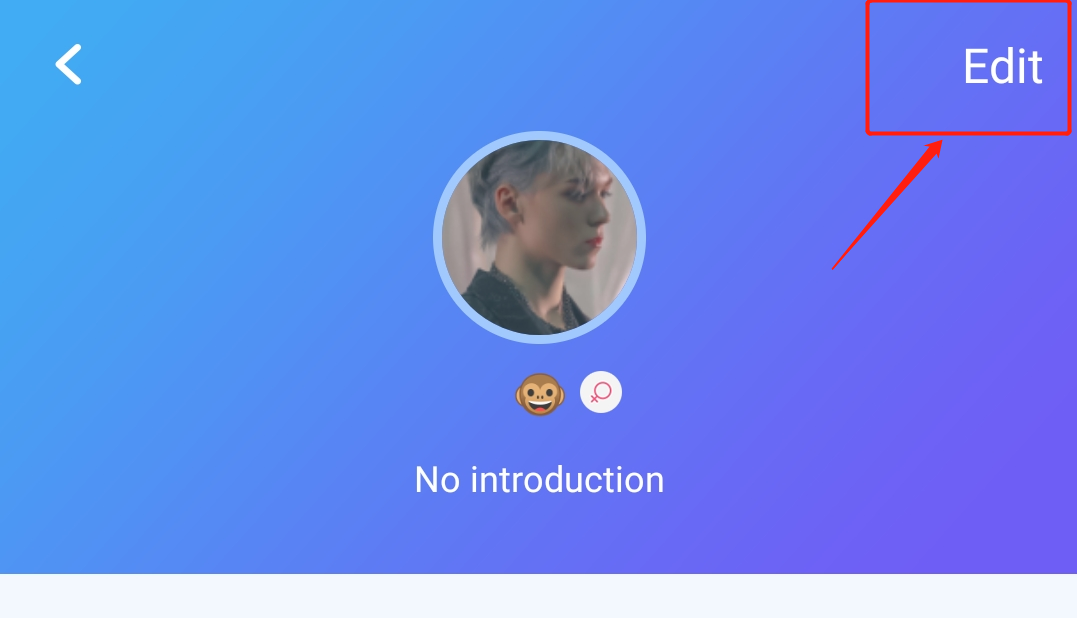
3.Modify the information you want to modify.
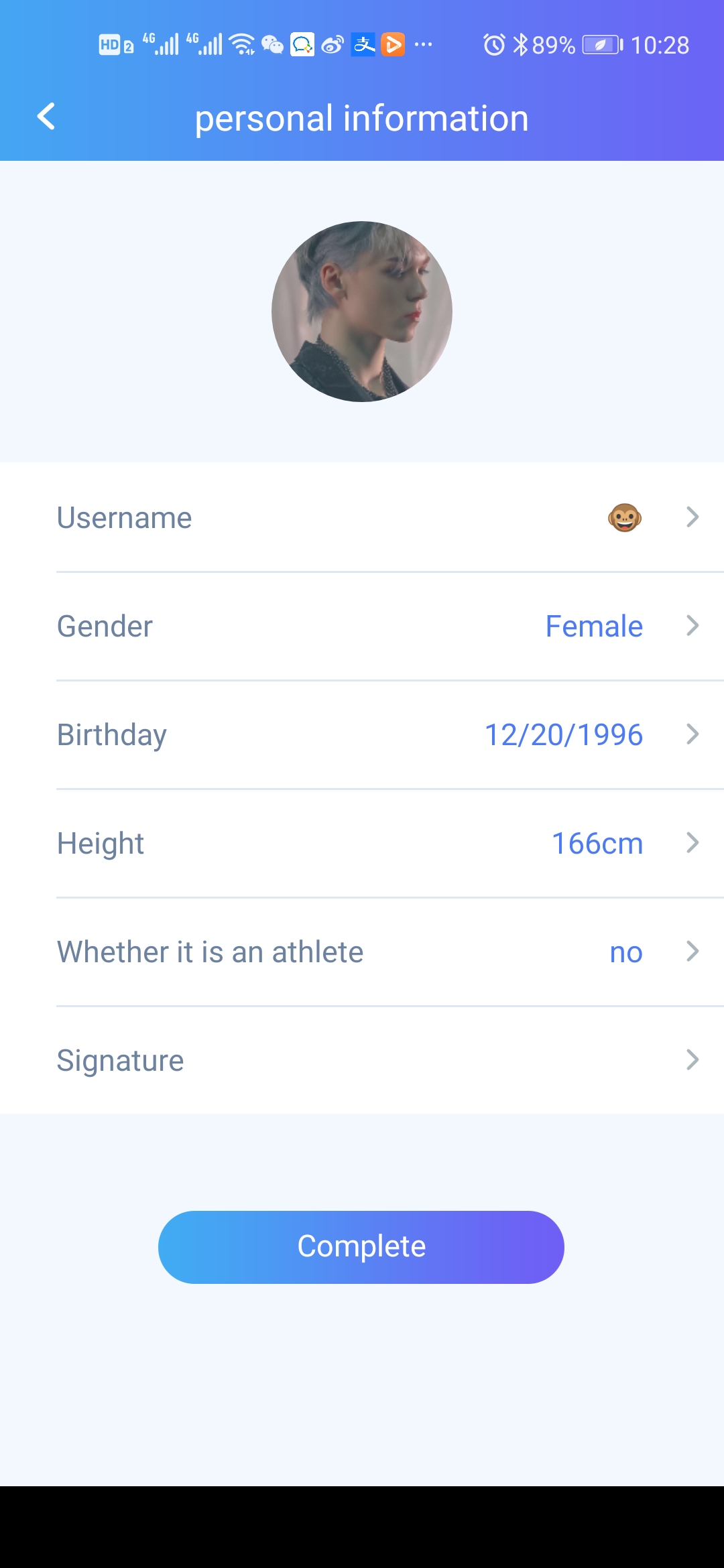
NOTE:
The smart scale is Bluetooth 4.0 device, but not Bluetooth 2.0 device like earphone or keyboard. Please DON’T pair the scale in the Bluetooth Setting of the mobile phone system! You can sync the data of scale in the APP directly.
Apple’s iOS13 and above systems have added a new privacy policy, requiring apps to obtain user permission separately to access the Bluetooth. Please turn on the system Bluetooth and app Bluetooth at the same time.
1. Enter the phone settings interface and find “Scale Up”.
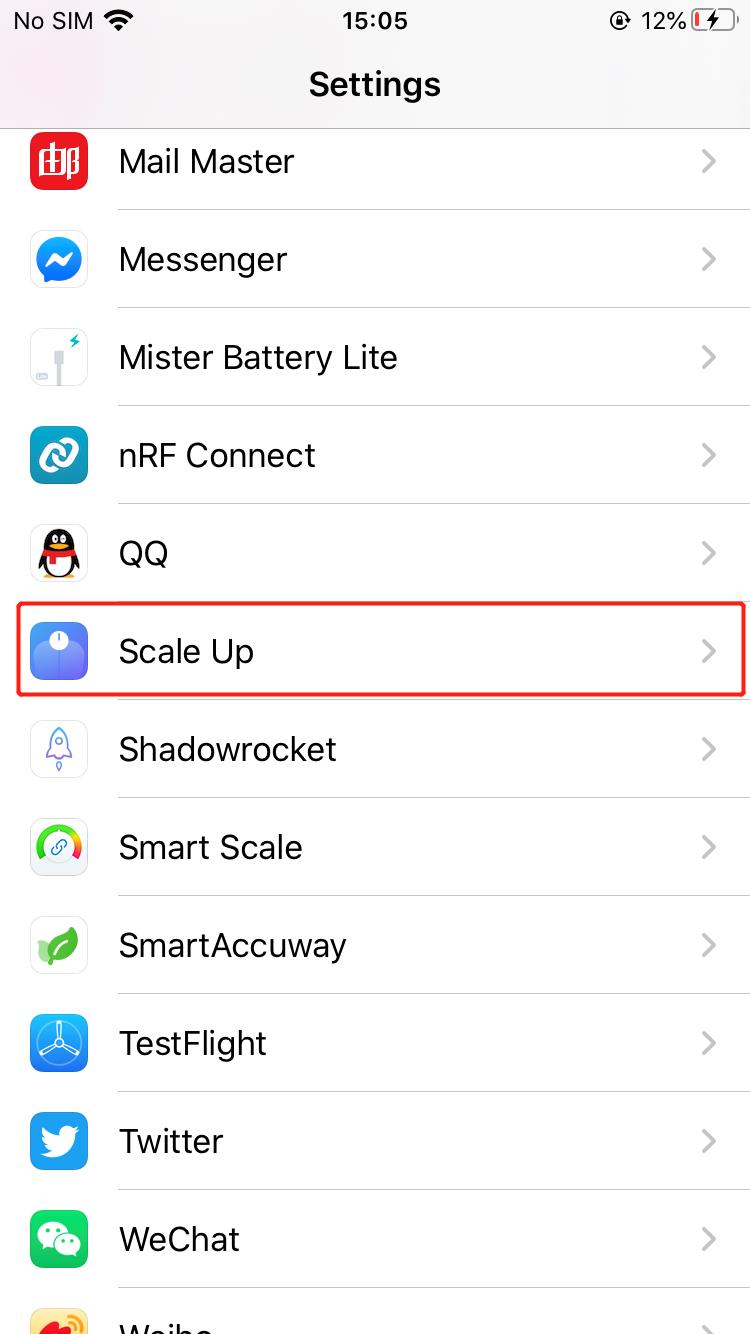
2. Click to enter the application permission, open Bluetooth.
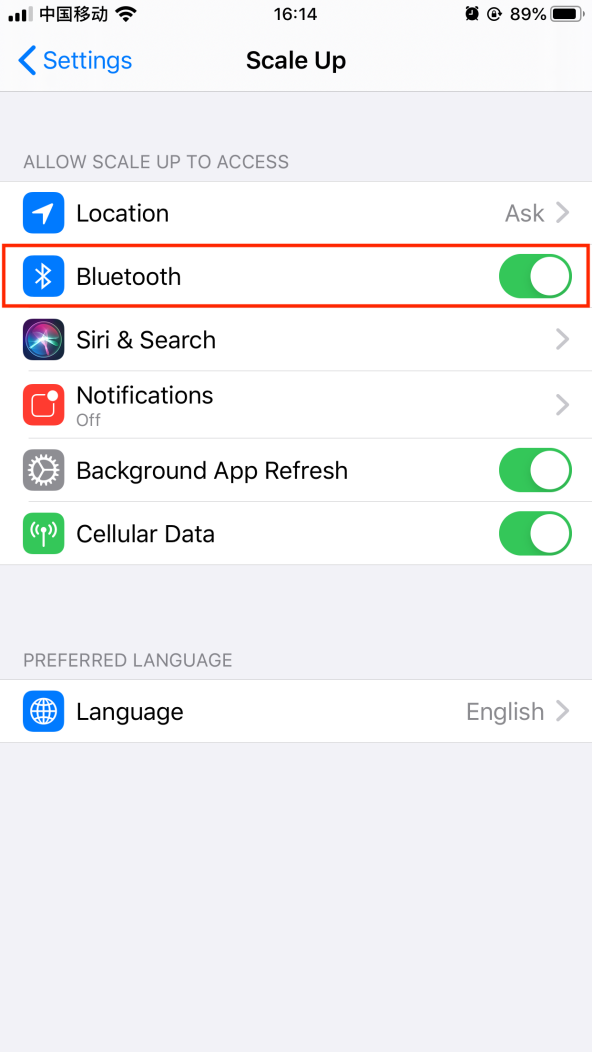
3. Bluetooth access was successfully turned on.
1. Open the phone’s shortcut control panel and turn on Bluetooth.
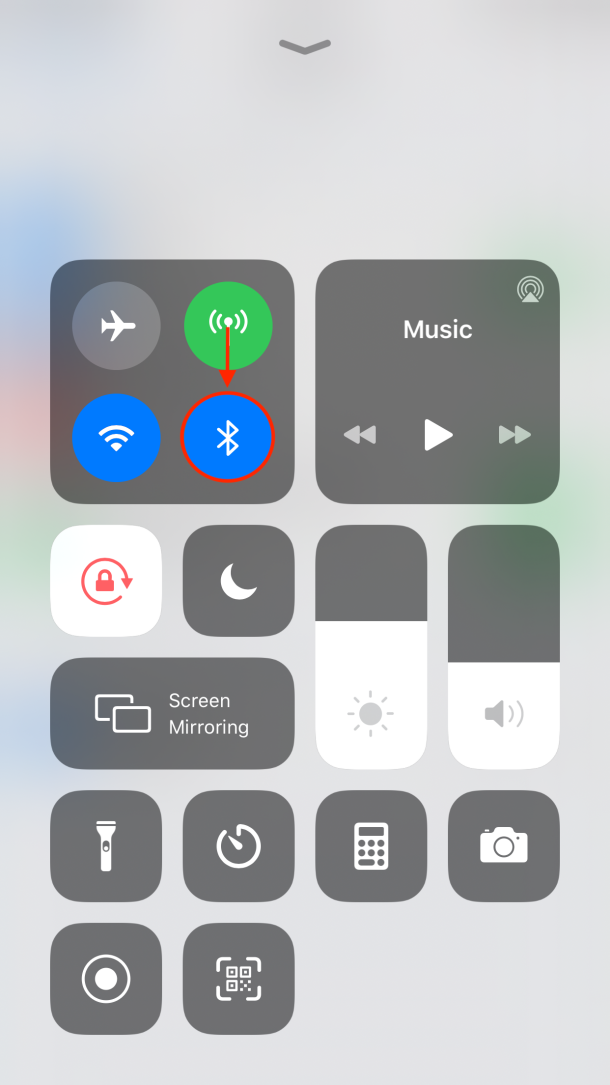
2. Or enter the setting menu to turn on Bluetooth.
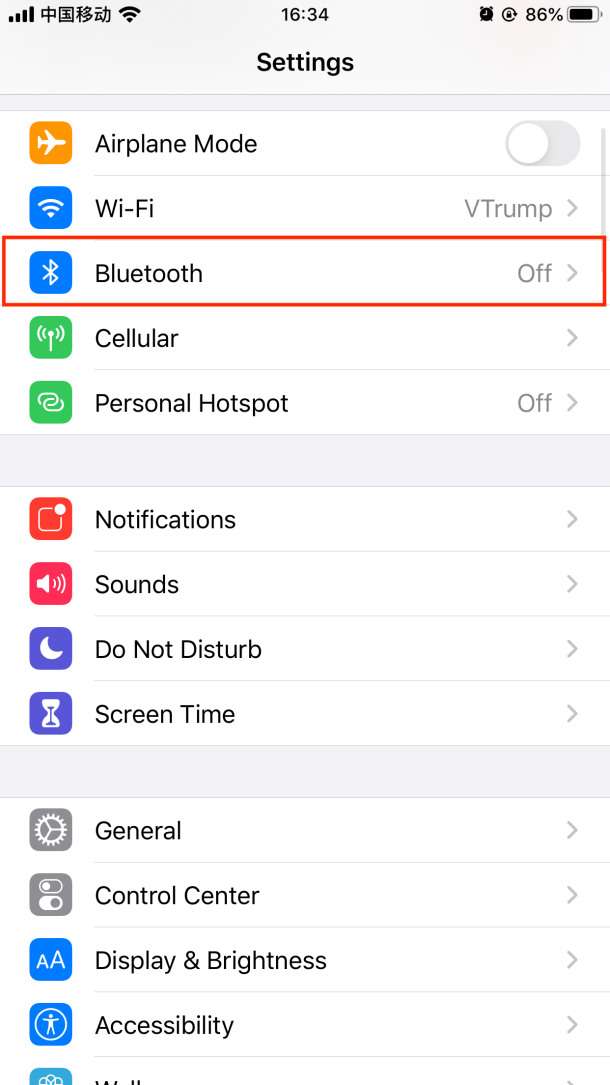
After all the above permissions are enabled, you can click “start weighing” of App to and follow the guide to finish the measurement.
Again, Please DON’T pair the scale in the Bluetooth Setting of the mobile phone system!
If you still have questions, please email us by appfeedback@vtrump.com.
TIPS: The smart scale is Bluetooth 4.0 device, but not Bluetooth 2.0 device like earphone or keyboard. Please DON’T pair the scale in the Bluetooth Setting of the mobile phone system! You can sync the data of scale in the APP directly.
Due to Android 6.0 system requirements by Google, scanning peripherals must obtain location permissions to use the body fat scale. User needs to turn on both Bluetooth and app location permissions.
(Take Samsung phones as an example.)
1. Open the phone settings interface, find “Apps”, and click to enter the “Apps” settings interface.
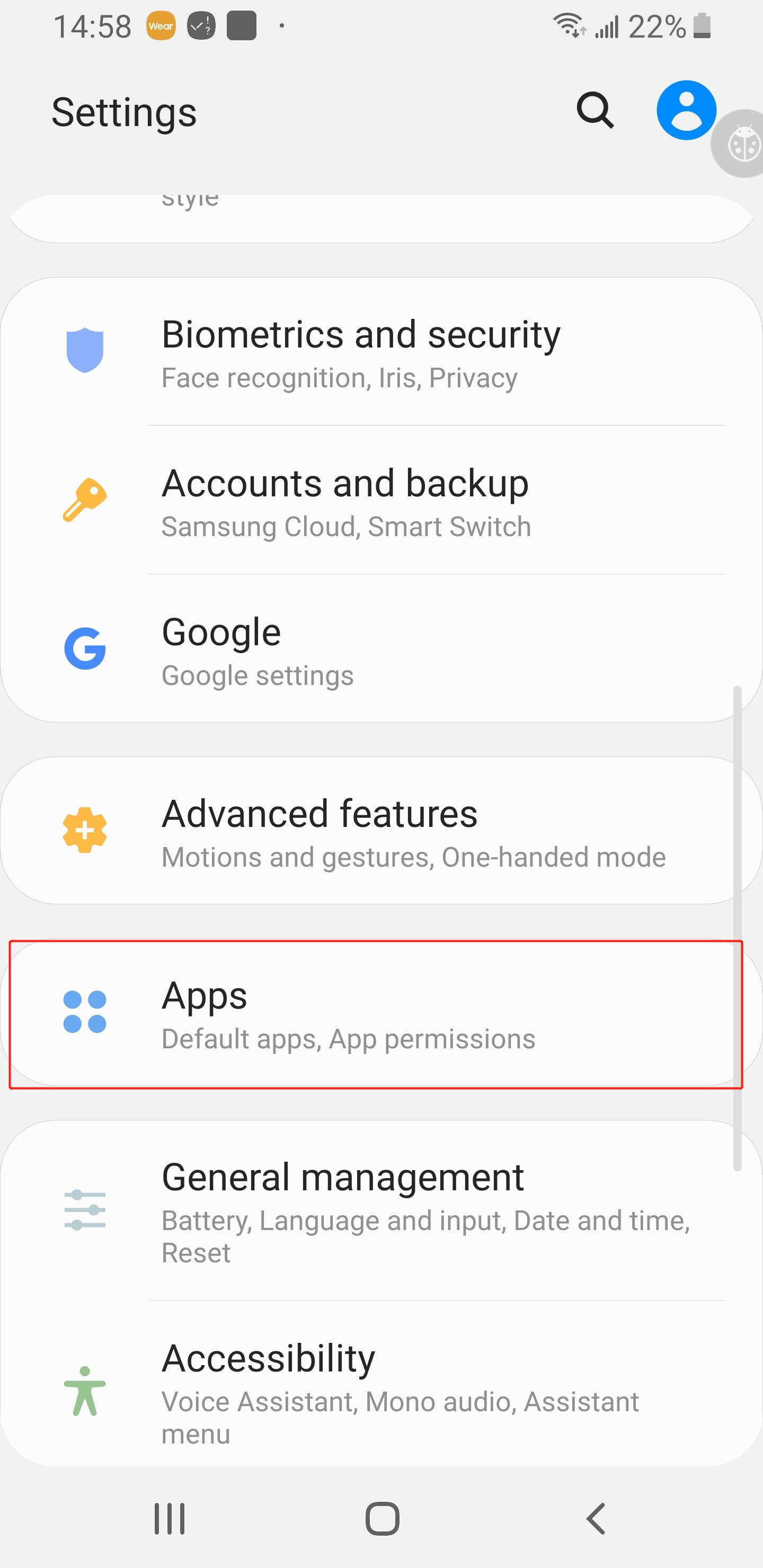 2. Find “Scale Up” in the open application interface, click to enter the ” Scale Up ” application setting interface.
2. Find “Scale Up” in the open application interface, click to enter the ” Scale Up ” application setting interface.
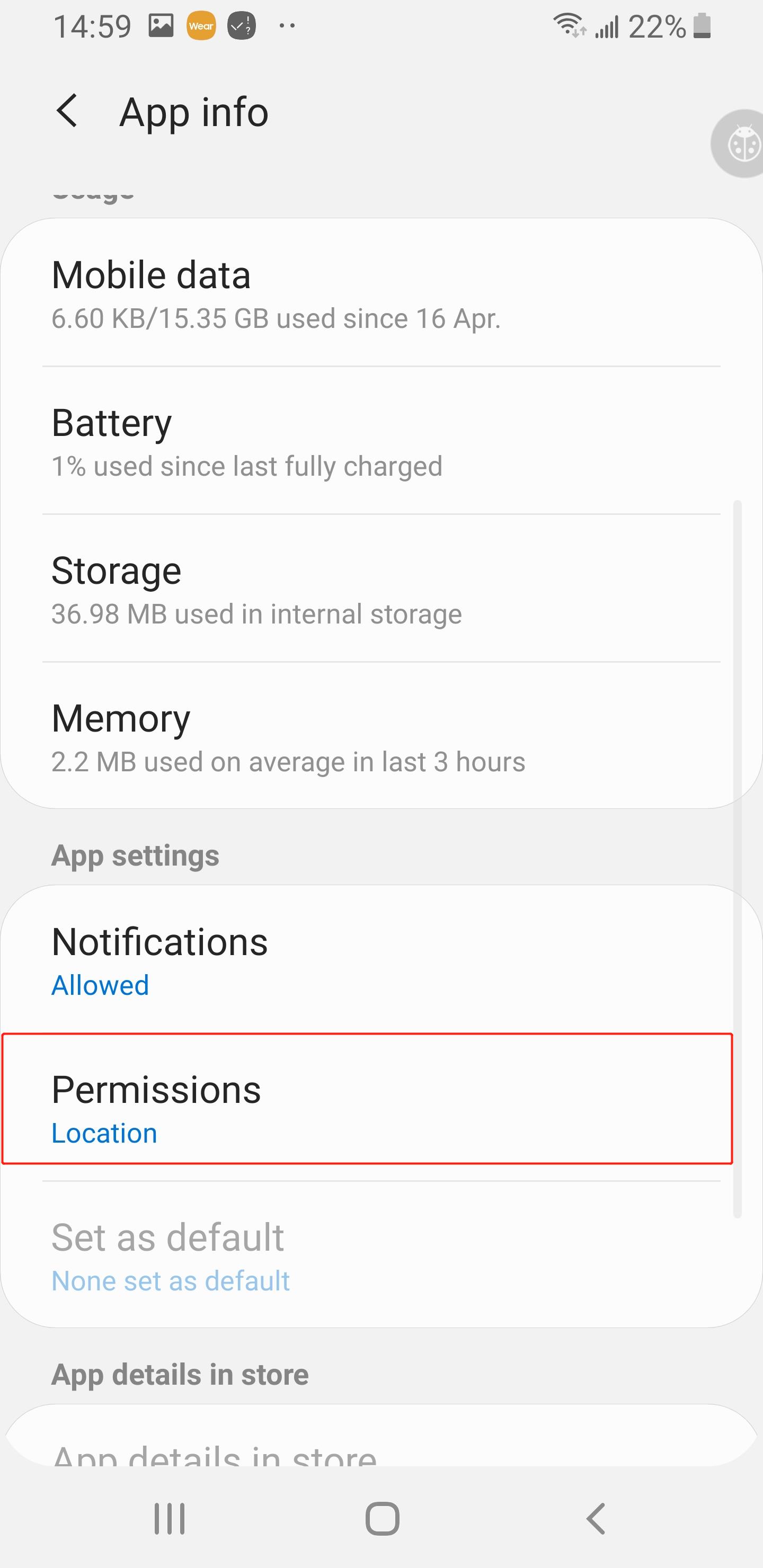
3. In the “Scale Up ” permission setting , turn on the “Location Information”.
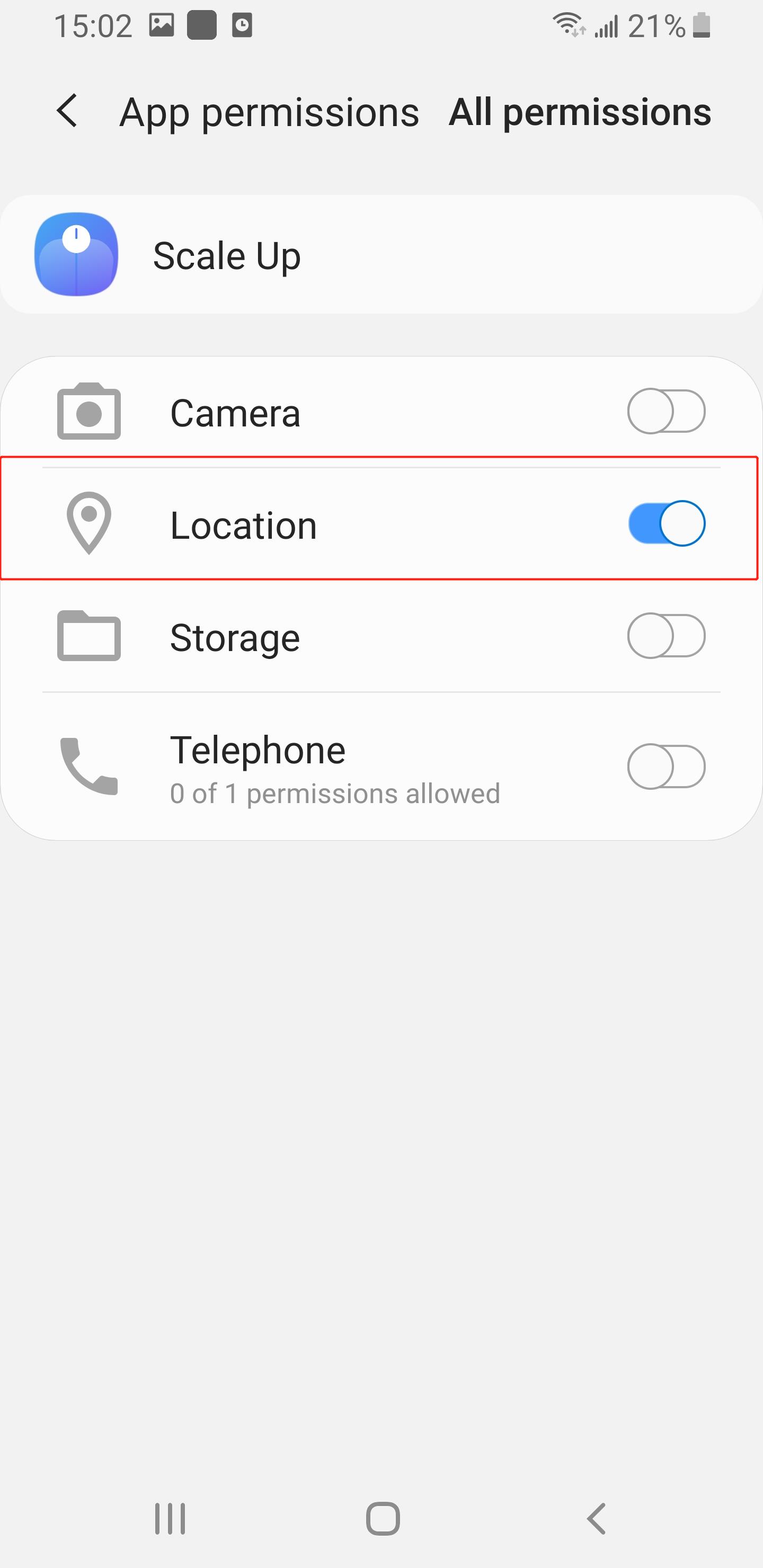
4. The location permission of the” Scale Up ” app was successfully opened.
(Take Samsung phones as an example.)
1. Open the phone settings interface, find “Connections”, and click to enter the “Connections” settings interface.
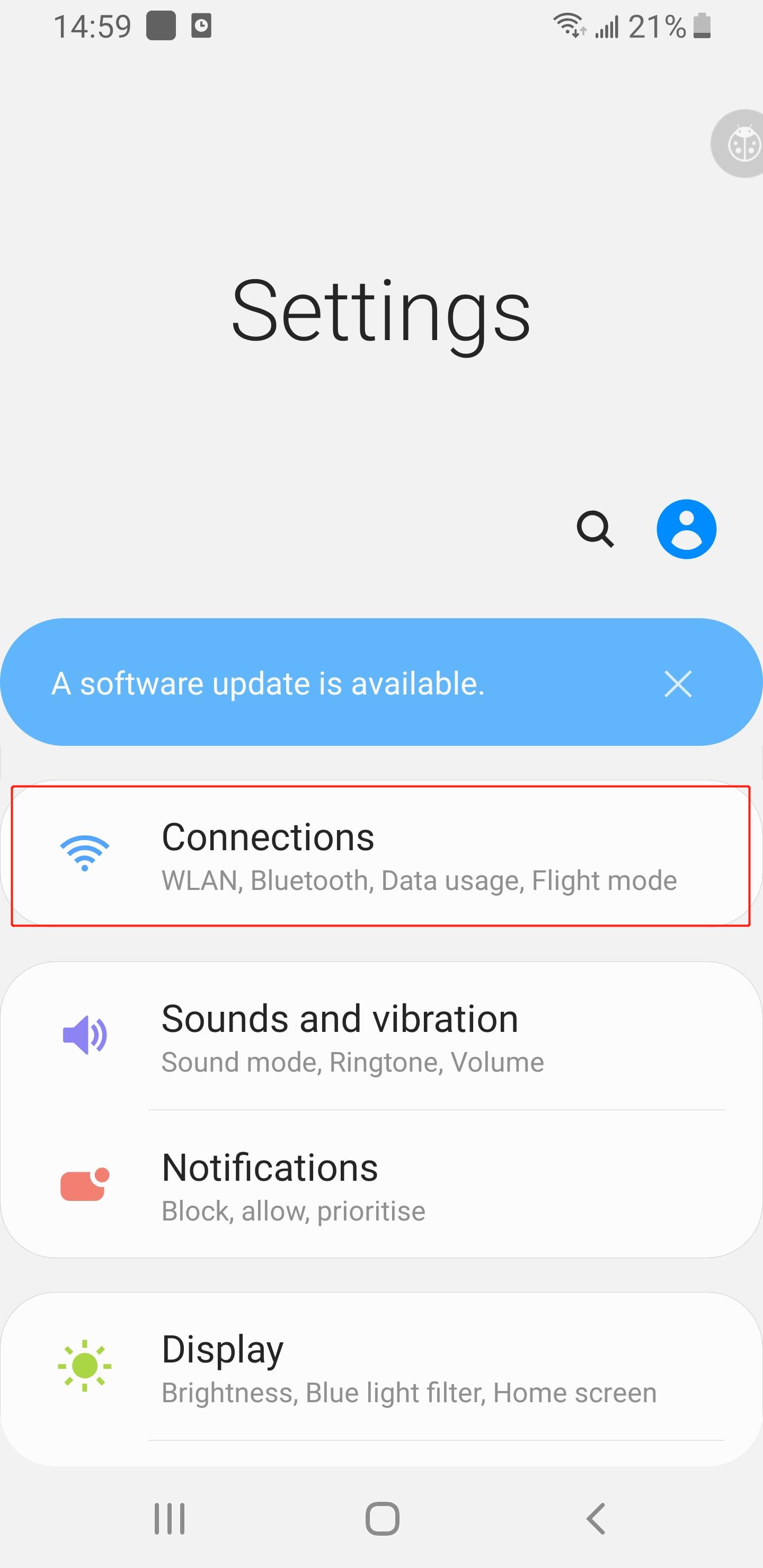
2. Turn on Bluetooth.
Again, Please DON’T pair the scale in the Bluetooth Setting of the mobile phone system!
If you still have questions, please email us by appfeedback@vtrump.com.