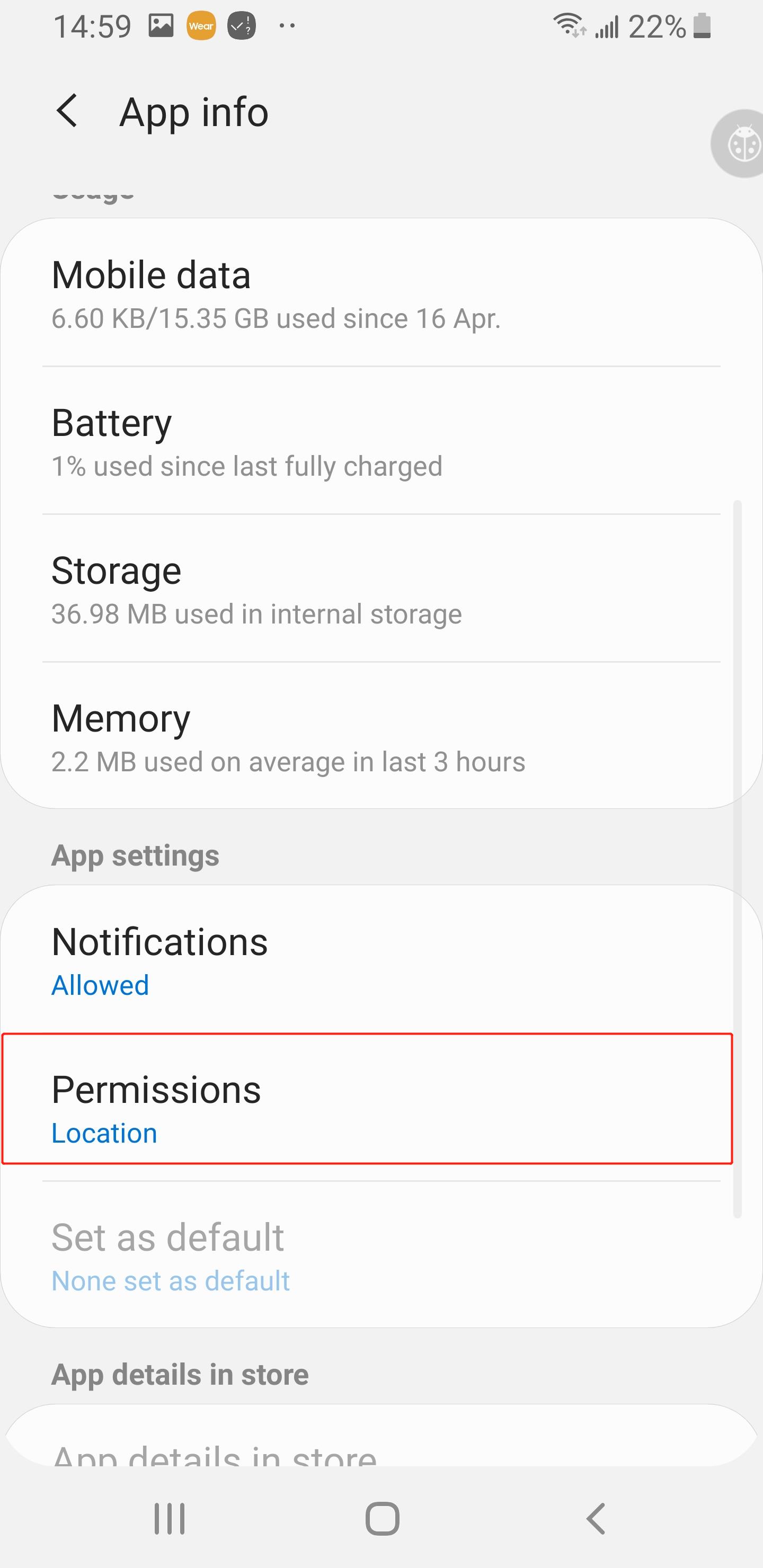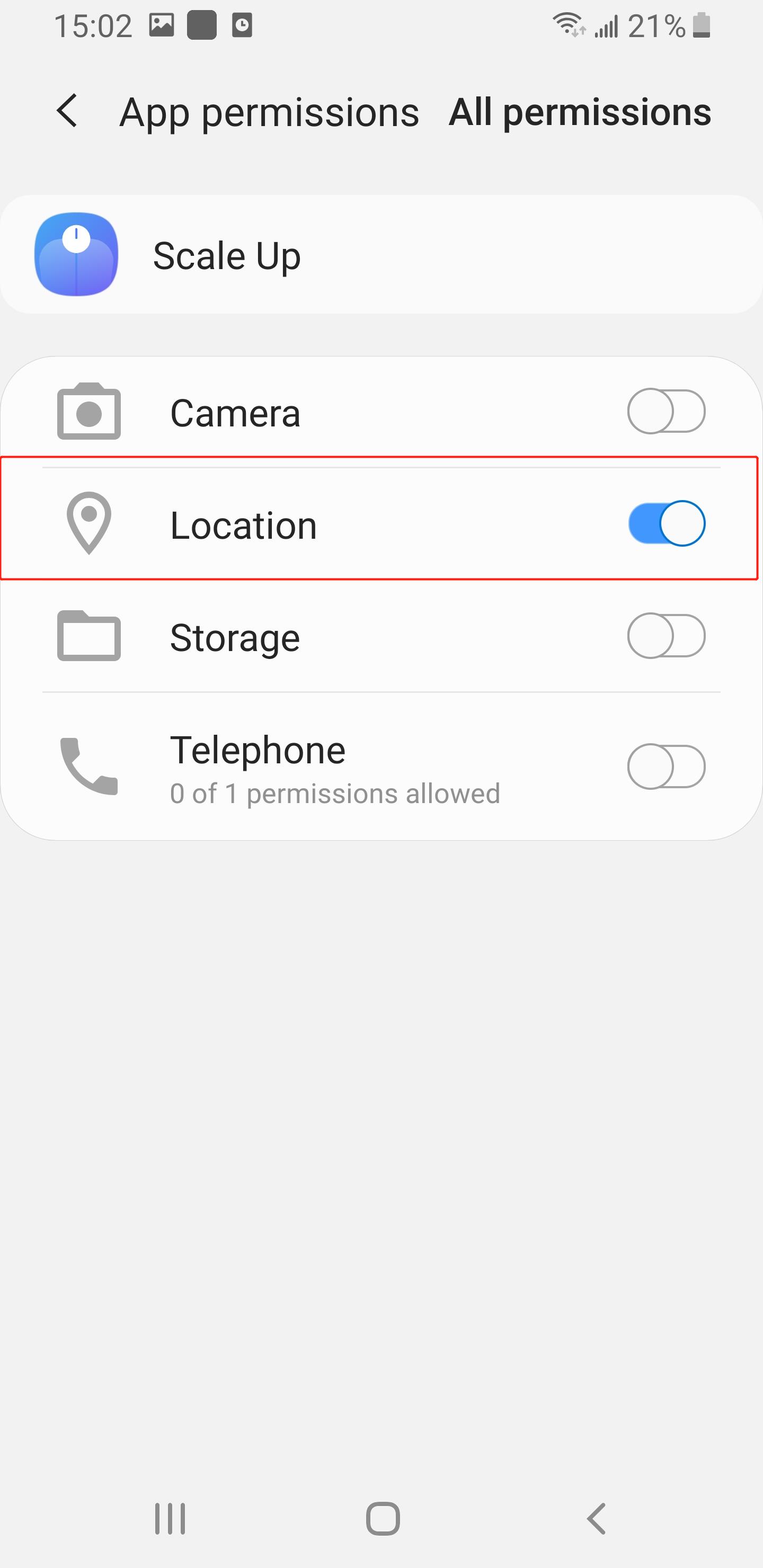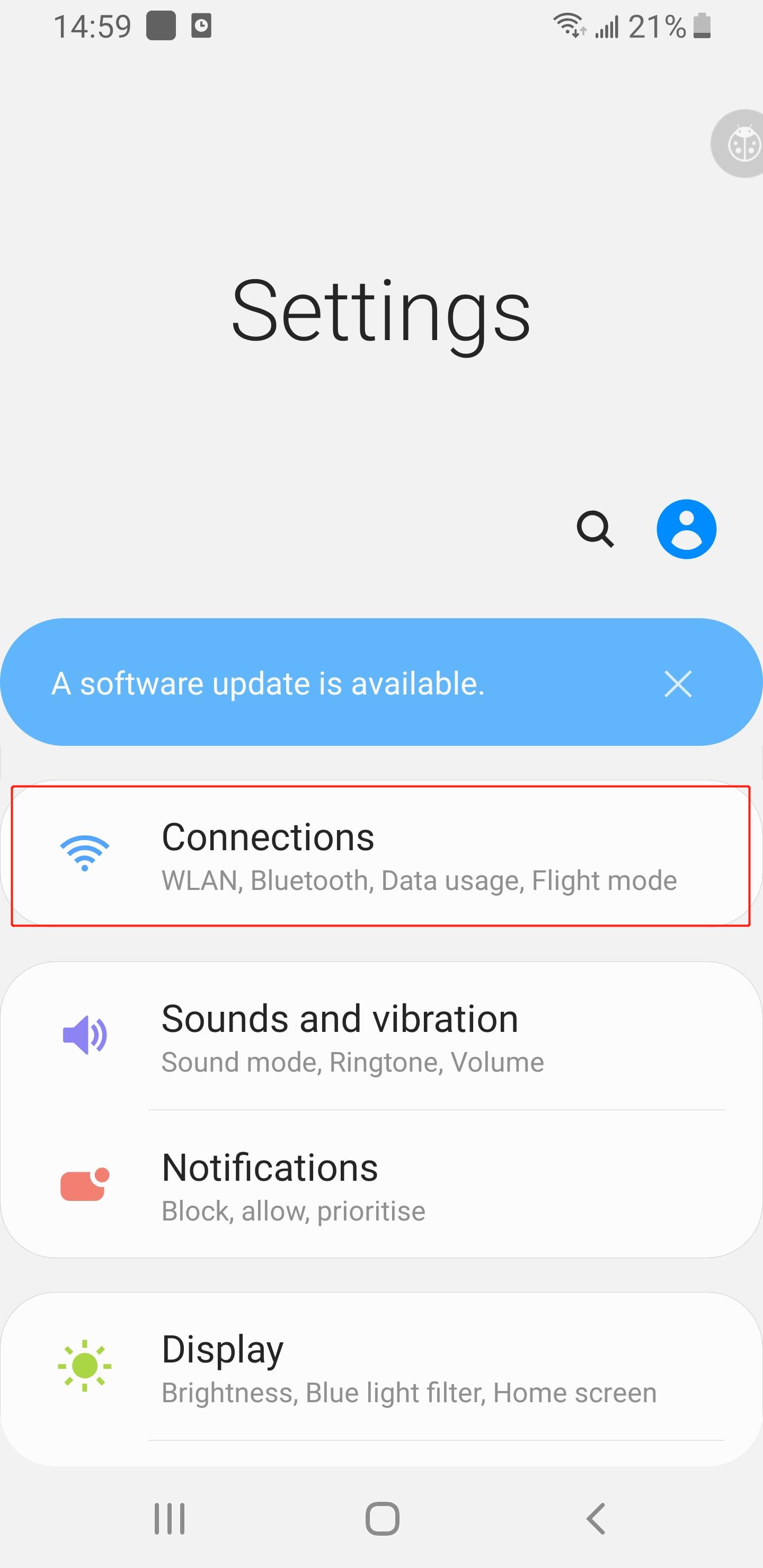Check as follows
1. Invalid user information
Please check if the your information (hight, age, gender) is correct, which is necessary to get the right body data.
2. If you are less than 18 years old, please check the manual to see the age range supported by the model you purchased.
3. Re-measure according to the following procedure
4. Restart the body fat scale.
If you have the rechargeable model, press the “Reset” button at the
back of scale for 5 seconds. For the model using AAA batteries, take one battery out for 5 seconds and put it back in.
5. Make sure you steps on the electrodes with bare feet.
6. Try to apply some water to the sole of the foot and measure again.
7. You can also try to let another person step on the scale to see if there is data.
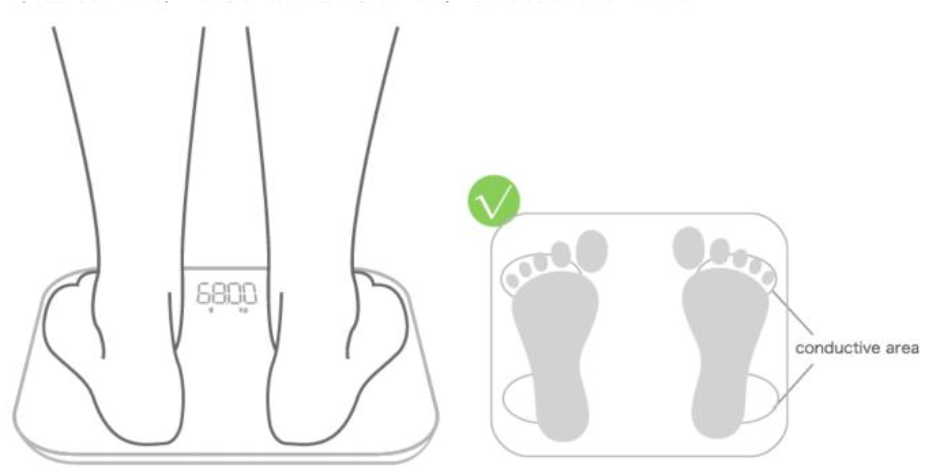
If you still have questions, please email us by appfeedback@vtrump.com.





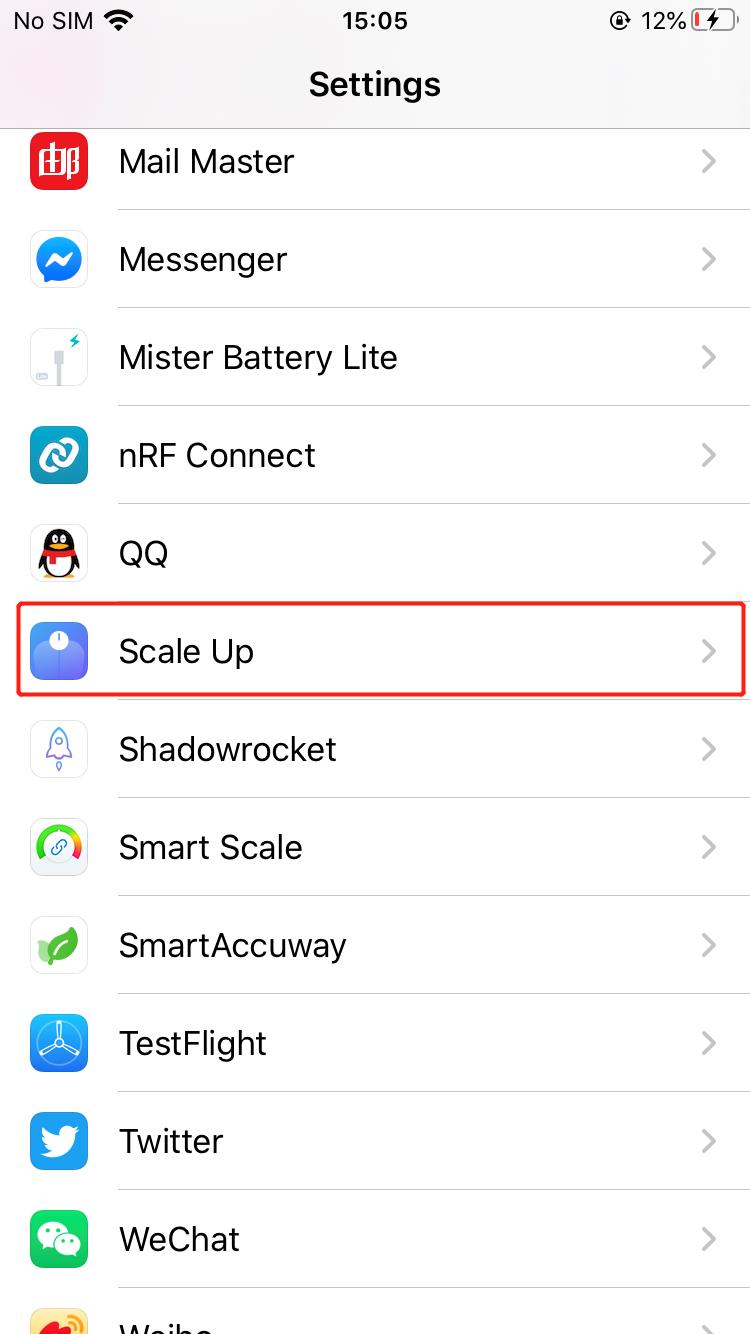
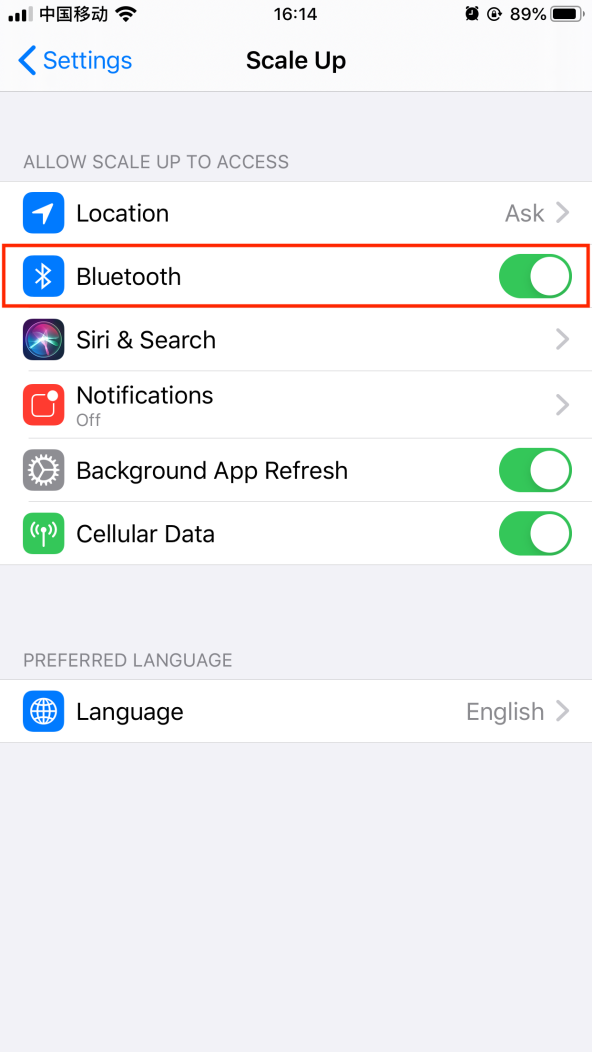
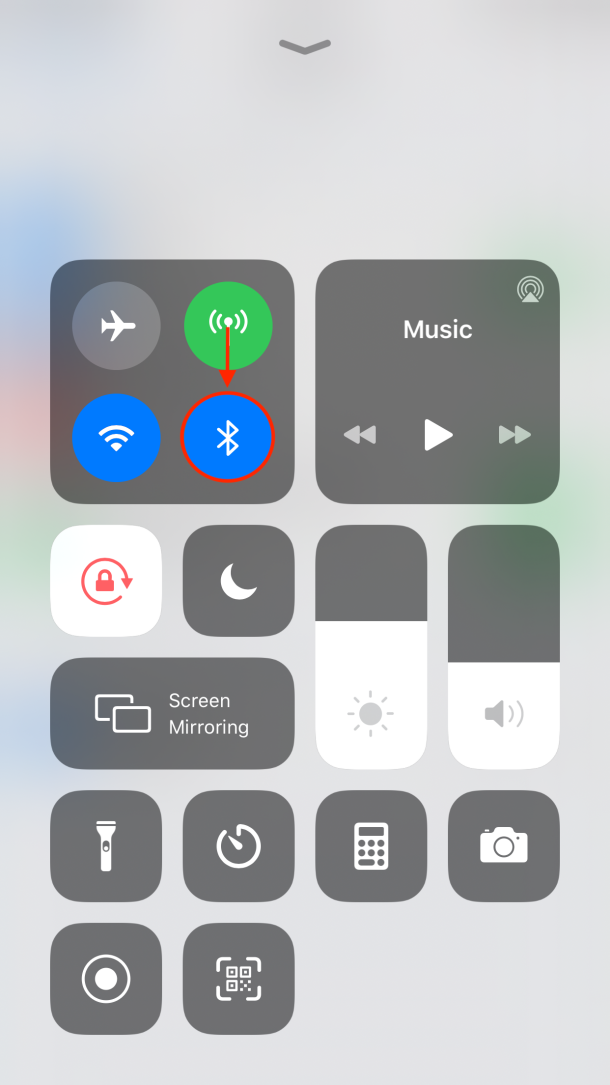
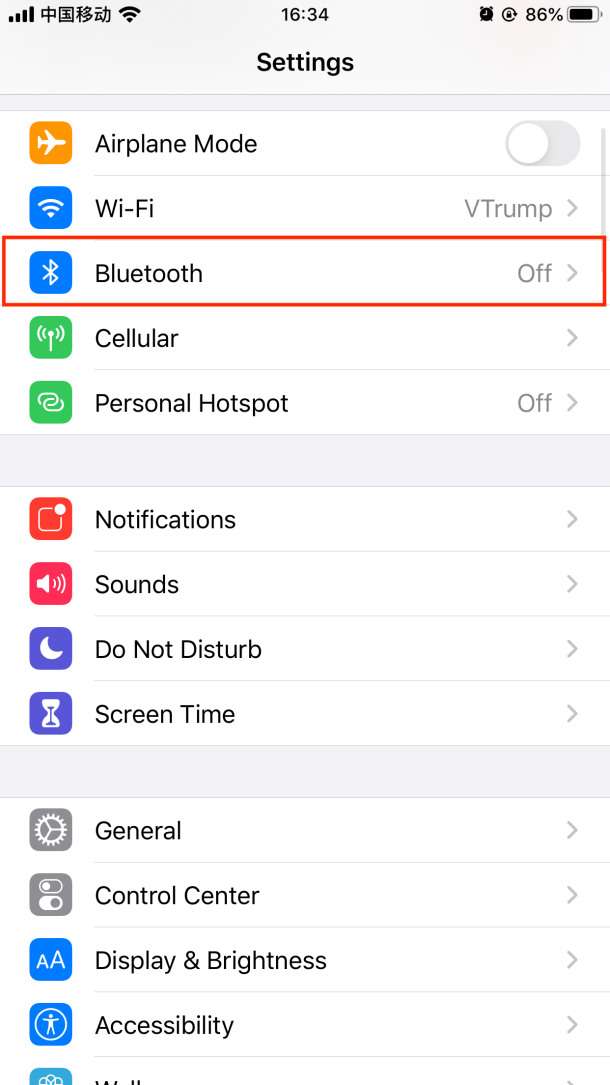
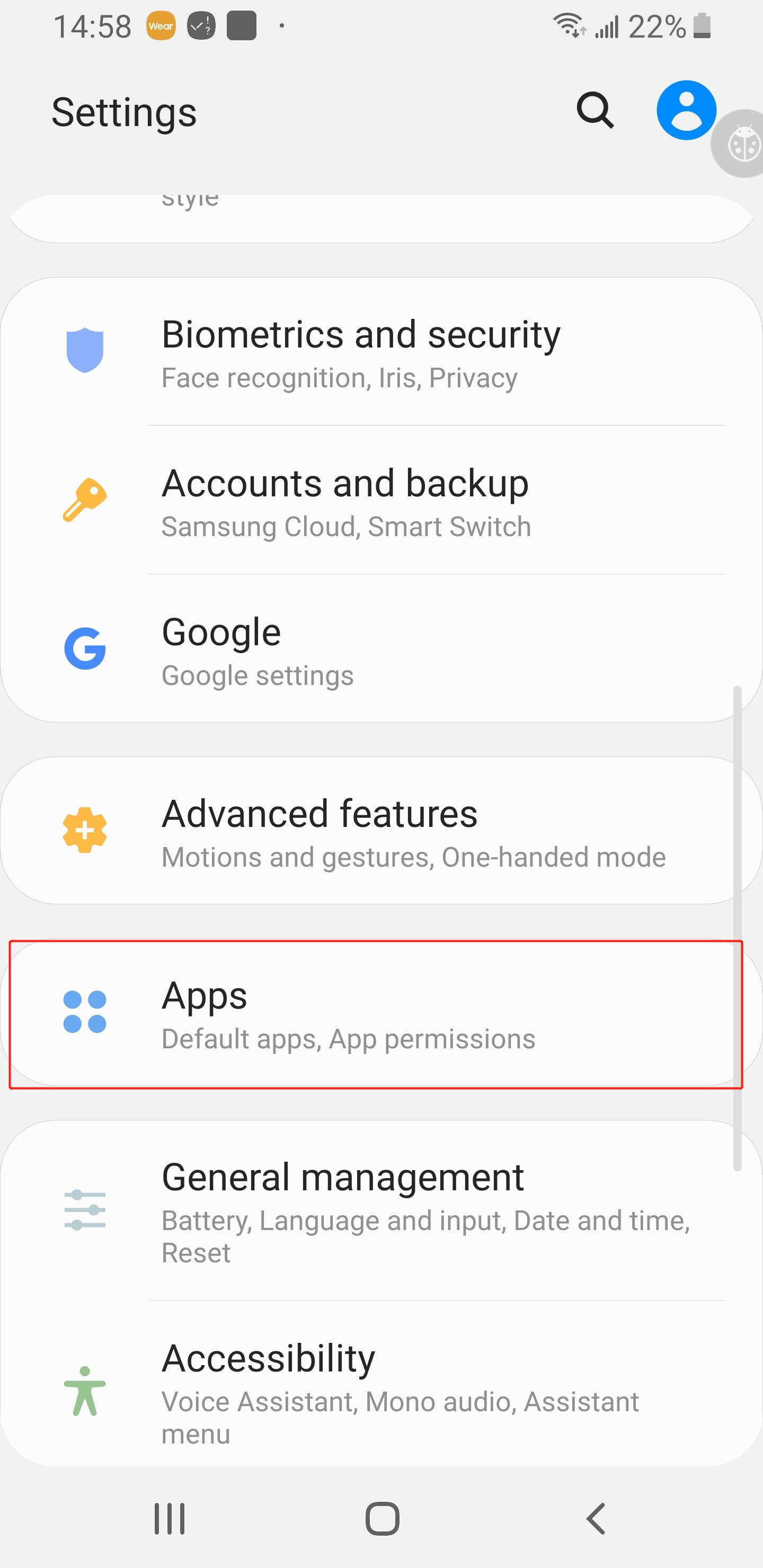 2. Find “Scale Up” in the open application interface, click to enter the ” Scale Up ” application setting interface.
2. Find “Scale Up” in the open application interface, click to enter the ” Scale Up ” application setting interface.